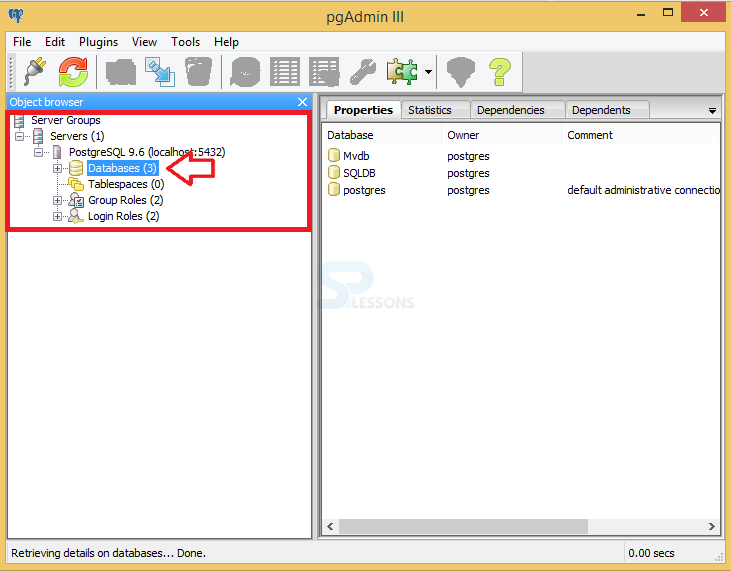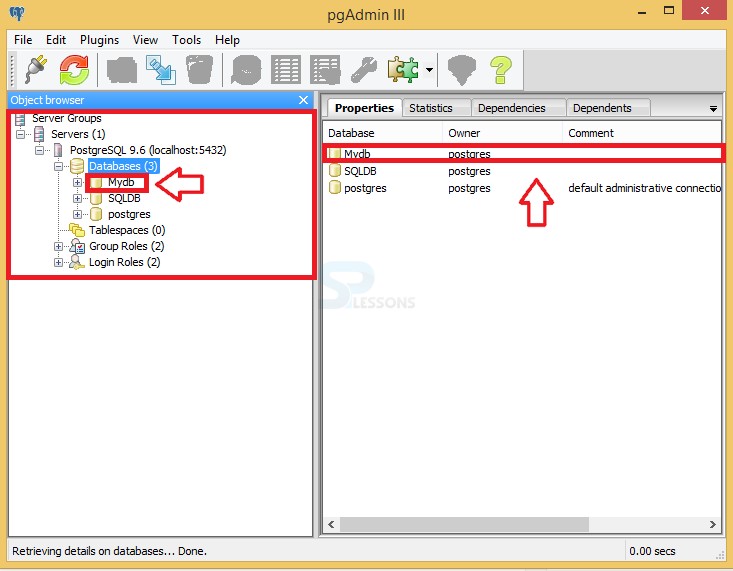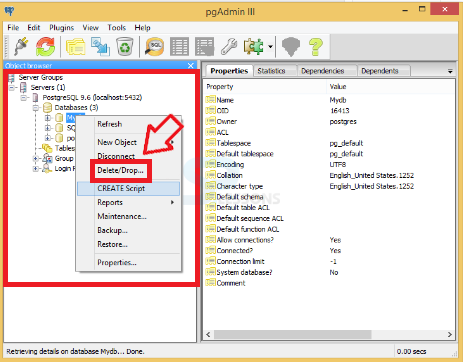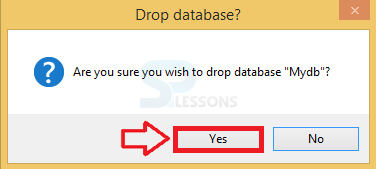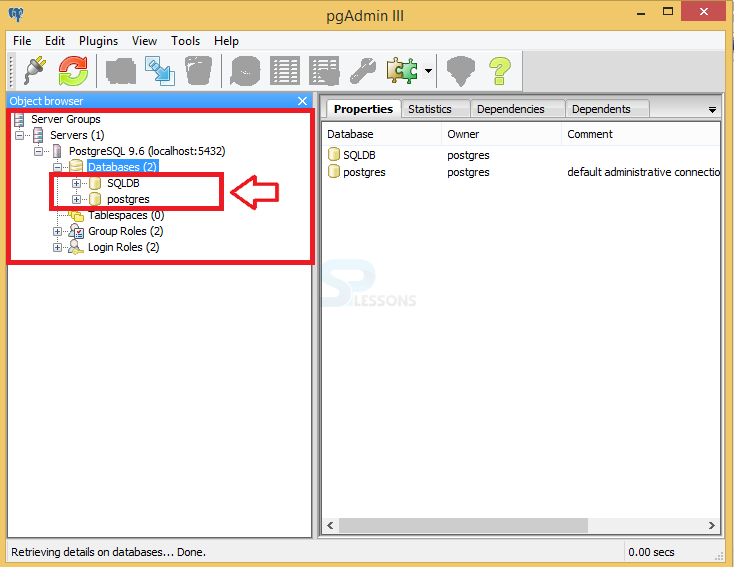Description
Description
PostgreSQL is a object relational database management system and supports different types of operating system. In PostgreSQL Drop Database is Dropped using pgAdmin3 and these pgAdmin is a graphical interface, that provides the user to easily understand and to access the database features conveniently. PostgreSQL allows a clients for executing multiple number of action based on the given code, that contains exchanging multiples externally beyond the code source. These are additionally contain the necessity which are related to the copyright that display in each and every software that are duplicated. PostgreSQL supports all the standard versions such as PL/Python, PL/Tcl, PL/pgSQL, PL/Perl. PostgreSQL additionally supports multi version concurrency control (MVCC).
 Description
Description
By viewing the below steps of PostgreSQL Drop Database, the concept of dropping a database in postgreSQL can easily understand.
 Step - 1
Step - 1
 Step - 2
Step - 2
 Step - 5
Step - 5
 Key Points
Key Points
- PostgreSQL Dropping a database - Means dropping a database in PostgreSQL server.
- PostgreSQL Dropping a database - Can also be performed in command prompt.