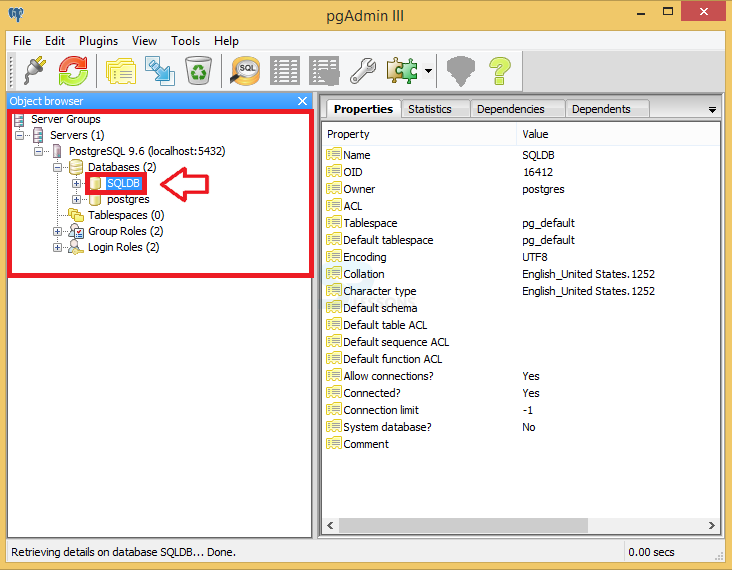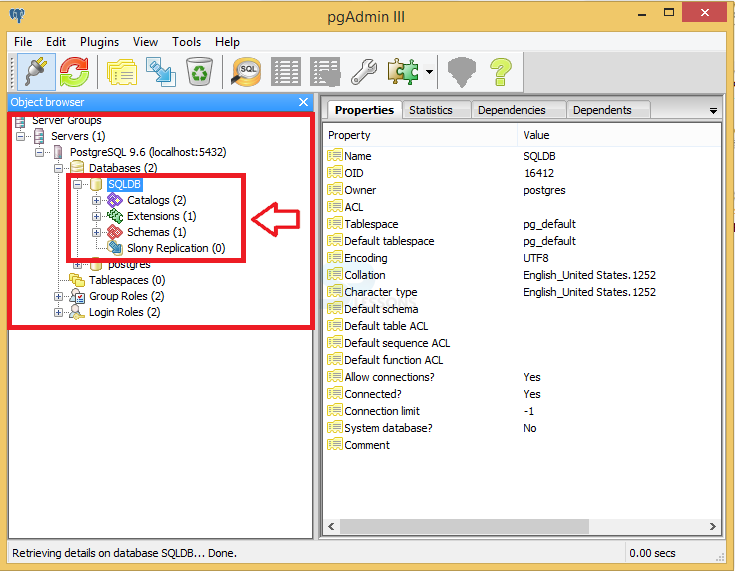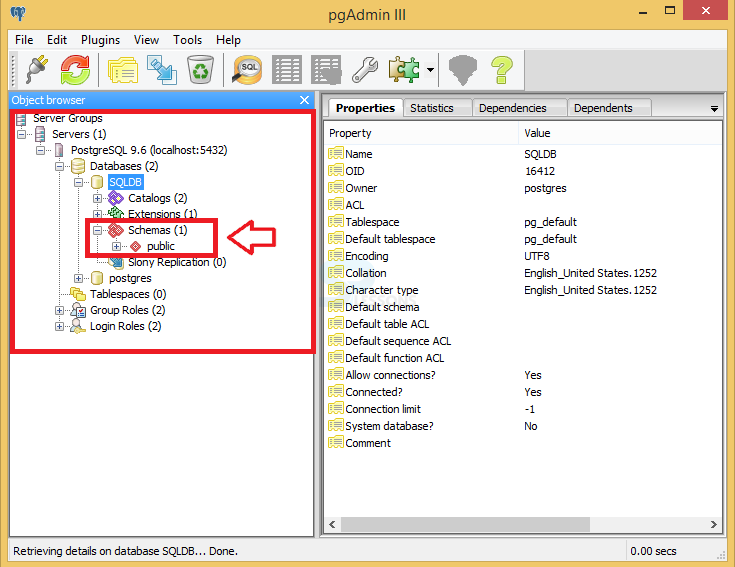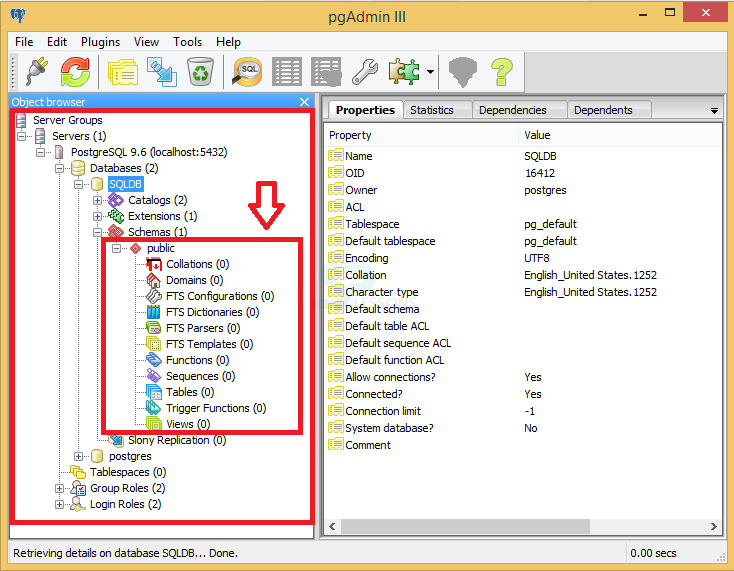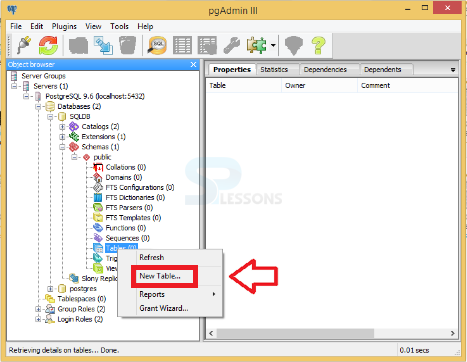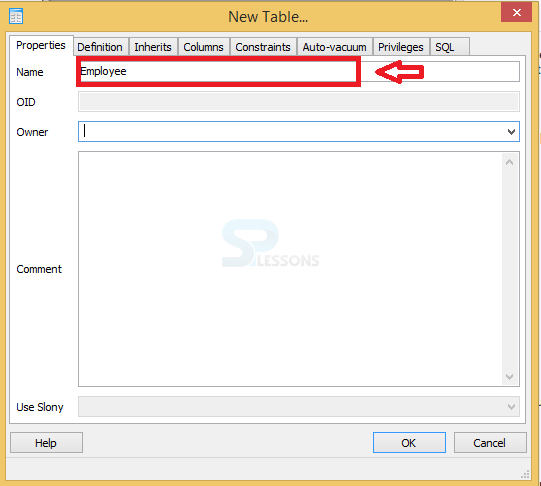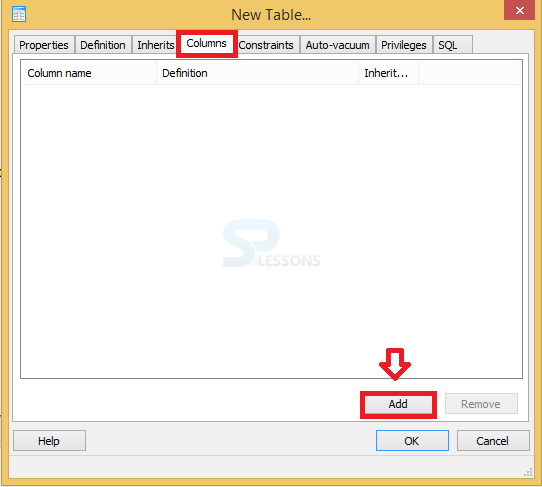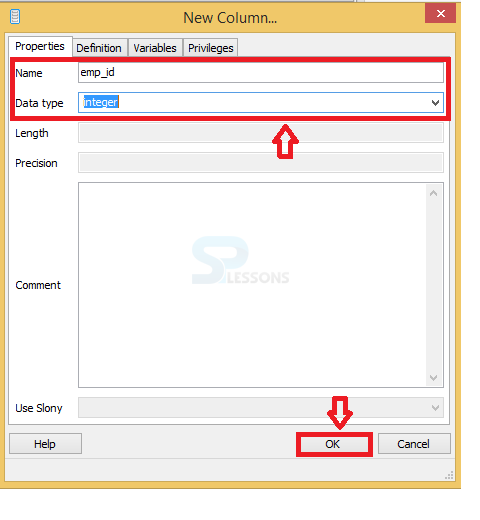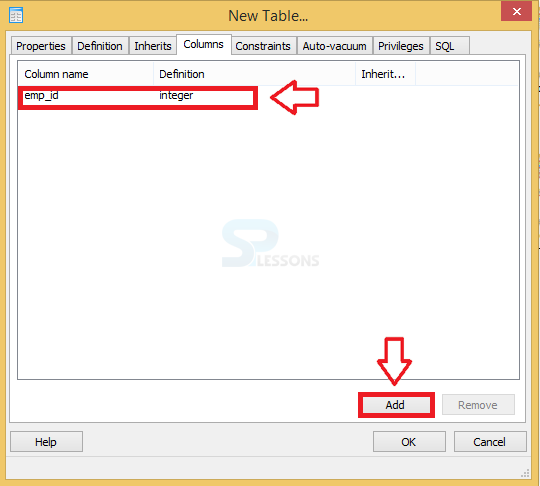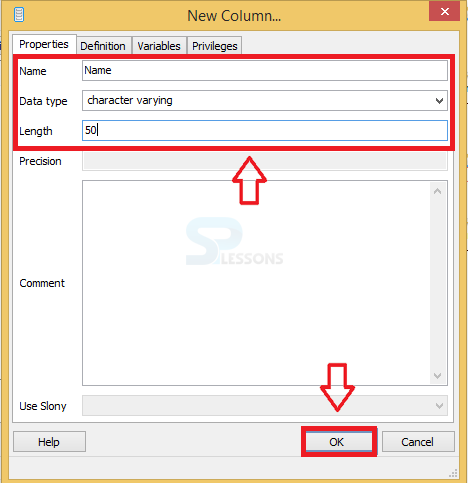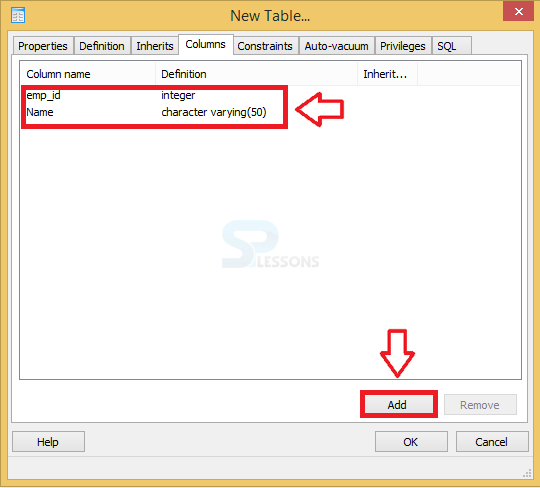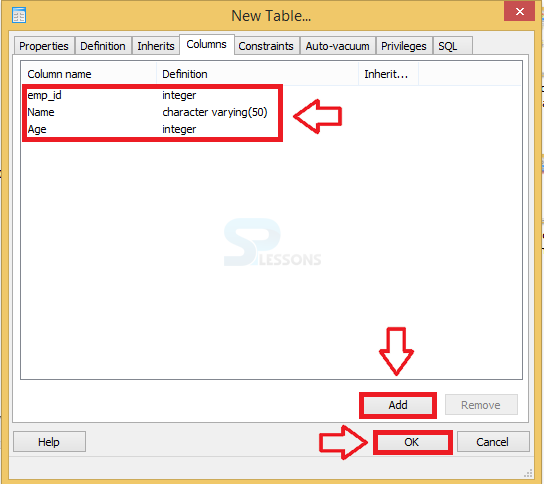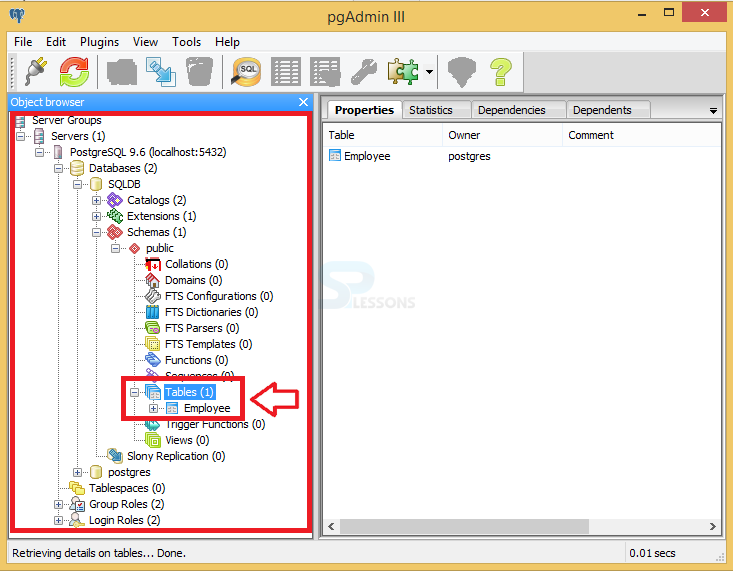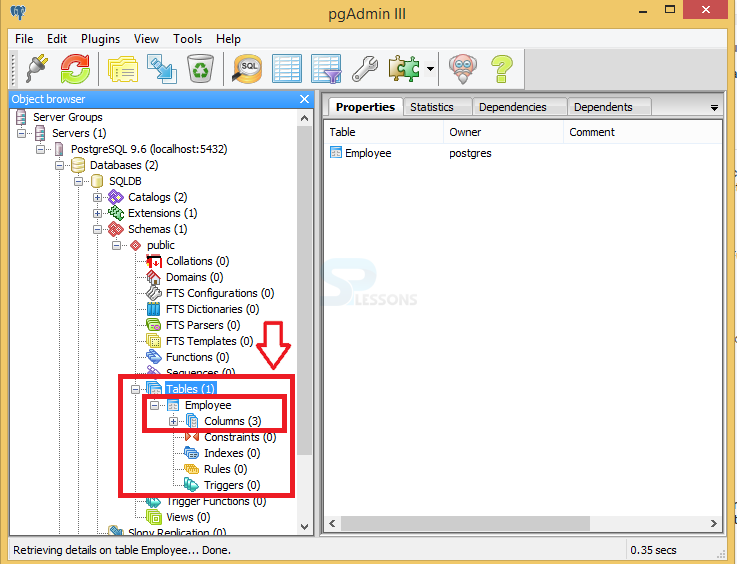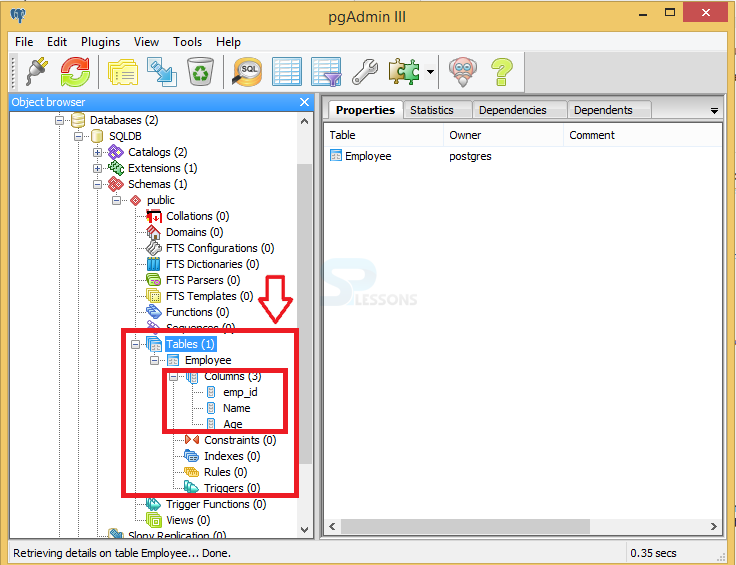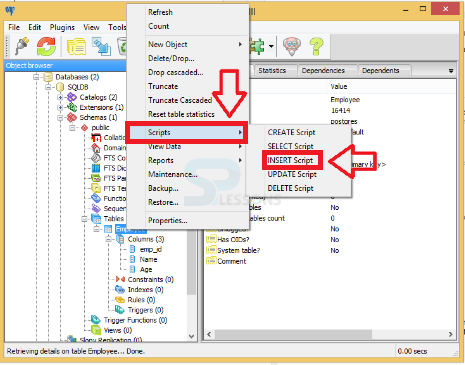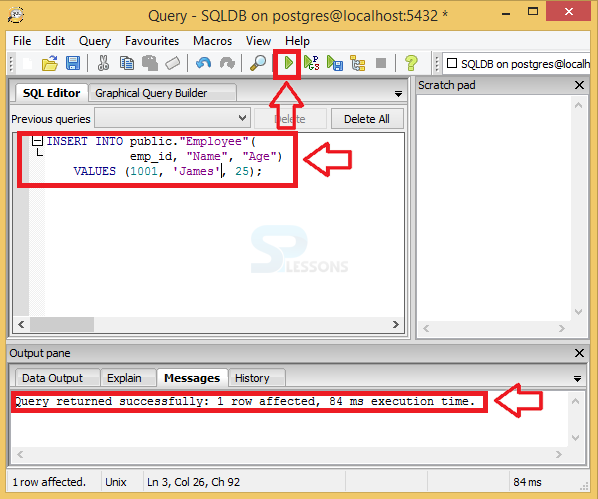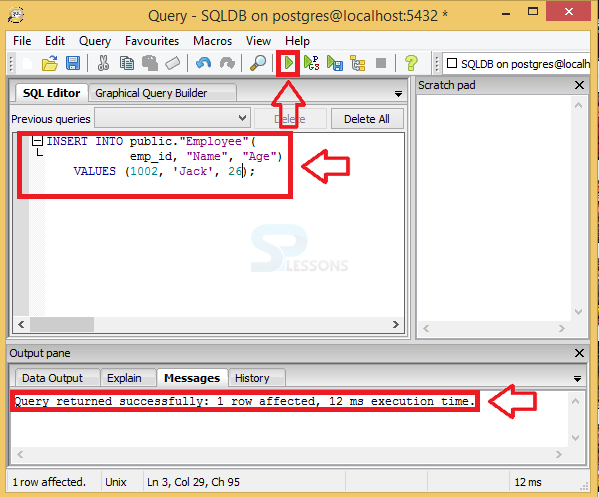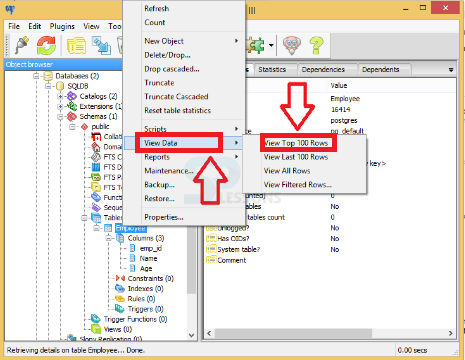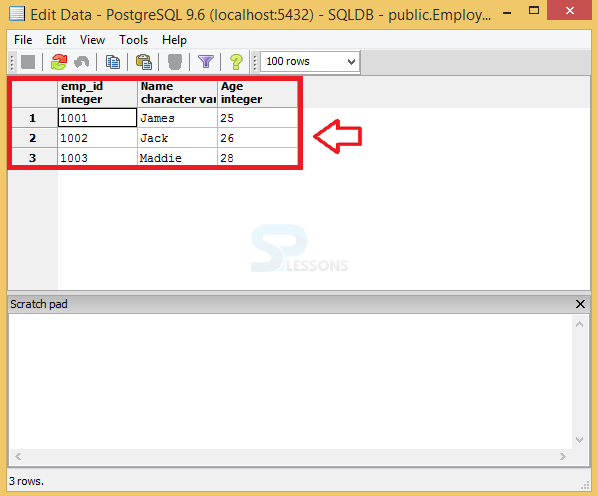Description
Description
PostgreSQL Create Table can be created using pgAdmin3. And these pgAdmin is a graphical interface, that provides the user to easily understand and to access the database features conveniently.
 Description
Description
By viewing the below steps of PostgreSQL Create Table, the concept of creating a table into the postgreSQL database can be easily understand.
 Step - 9
Step - 9
 Step - 10
Step - 10
 Step - 11
Step - 11
 Step - 13
Step - 13
 Key Points
Key Points
- PostgreSQL Creating the tables - Means creating a new table in the database server.
- PostgreSQL Creating the tables - Can also be performed in command prompt.