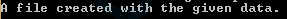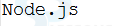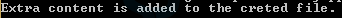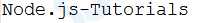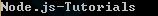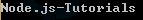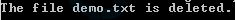Introduction
Introduction
Node.js Interact with File System modules in order to access the physical file system, all the synchronous and asynchronous input/output operations are based on the file system module. Following are the concepts covered.
- File System (FS) Module.
 Description
Description
The File System module contains functions which perform operations on files and are implemented by wrapping them around POSIX functions. The file system module functions are accessed using the statement
Following are few input and output operations performed using the Node.js File system modules.
require(‘fs);
The table below gives the list of File System methods used in Node.js.
| Methods | Description |
|---|---|
| fs.appendFile(file, data[, options], callback) | The existing content is added with the new content. |
| fs.access(path[, mode], callback) | The user permissions are tested for a particular file. |
| fs.exists(path, callback) | The method check whether the specified file exist or not. |
| fs.utimes(path, atime, mtime, callback) | The method changes the file timestamp. |
| fs.readdir(path, callback) | The specified directory content can be read by using this method. |
| fs.mkdir(path[, mode], callback) | The method is used to create a new directory. |
| fs.symlink(destination, path[, type], callback) | The method asynchronously symlink. |
| fs.link(srcpath, dstpath, callback) | The file is linked asynchronously using this method. |
| fs.stat(path, callback) | The method returns the object fs.stat including with the important statistics of the file. |
| fs.chown(path, uid, gid, callback) | The method asynchronously chown. |
| fs.rename(oldPath, newPath, callback) | The existing file can be renamed using this method. |
| fs.open(path, flags[, mode], callback) | The method is used to open a file for reading/writing. |
| fs.writeFile(filename, data[, options], callback) | The method creates a new file and write the data into the file, in case if the file exists then overwrite the content. |
| fs.readFile(fileName [,options], callback) | The method is used to read the existing file. |
 Description
Description
In order to write the data to a file utilize the function
fs.writeFile(filename, data[, options], callback)
A new file is created and data is written into the file using the write function or else if the file is created already then the function overwrites the data in that file. The function contain four arguments as follows.
filename - The filename parameter is used as a string.
data - The data or content which is to be written into the file
options - The parameter is either an object or a string and can be include encoding, the default encoding is utf8 and the default flag is “r”.
callback - The parameters err and fd are get called whenever the write operation is completed.
 Example
Example
The example code below demonstrate creating a file and writing the given data into that file.
write.js
[c]
var fs = require('fs');
fs.writeFile('demo.txt', 'Node.js', function (err) {
if (err)
console.log(err);
else
console.log('A file created with the given data.');
});
[/c]
Compiling the above code will produce the output as shown in the image below.
Now, check the working directory a file demo.txt is created with the given data as shown in the image below.
At the same time the content can be added to the existing file content by using the function
fs.appendFile()
The snippet code below is used to add the content to the above created file i.e. demo.txt.
append.js
[c]
var fs = require('fs');
fs.appendFile('demo.txt', '-Tutorials', function (err) {
if (err)
console.log(err);
else
console.log('Extra content is added to the creted file.');
});
[/c]
Compiling the above code will produce the output as shown in the image below.
Now, check the file demo.txt in the working directory the data in the file get added with the given content as shown in the image below.
 Description
Description
In order to read the data from a file utilize the function
fs.readFile(fileName [,options], callback)
A new file is created and data is written into the file or else if the file is created already then the function overwrites the data in that file. The function contain four arguments as follows.
The data from a file can be read using the read function either in a synchronously or asynchronously. The function have three arguments as follows.
filename - The filename parameter is used as a string.
options - The parameter is either an object or a string and can be include encoding, the default encoding is utf8 and the default flag is “r”.
callback - The parameters err and fd are get called whenever the read operation is completed.
 Example
Example
The example below demonstrate the code for reading the data from an existing file synchronously.
sync.js
[c]
var fs = require('fs');
var data = fs.readFileSync('demo.txt', 'utf8');
console.log(data);
[/c]
Compiling the above code will produce the output as shown in the image below.
The example below demonstrate the code for reading the data from an existing file asynchronously.
async.js
[c]
var fs = require('fs');
fs.readFile('demo.txt', function (err, data) {
if (err) throw err;
console.log(data);
});
[/c]
Compiling the above code will produce the output as shown in the image below.
 Description
Description
A file can be opened and read using the function
fs.open(path, flags[, mode], callback)
The function have four arguments as follows.
path - The full path with file name is used as a string .
flag - The flag parameter is used to perform operations.
mode - The parameter read, write or readwrite and the default readwrite value is 0666.
callback - The parameters err and fd are get called whenever the file open operation is completed.
The table below gives the list of all the flags used for the read/write operations.
| Flags List | Description |
|---|---|
| a | The flag opens the file for appending and in case when a file does not exist a new file is created. |
| ax | The flag is similar to flag 'a' but fails if the path exists. |
| a+ | The flag opens the file for reading and appending, in case when a file does not exist a new file is created. |
| ax+ | The flag is similar to flag 'a+' but fails if the path exists. |
| w | The flag opens the file for writing, in case when a file does not exist a new file is created or if exist the file get truncated. |
| wx | The flag is similar to flag 'w' but fails if the path exists. |
| w+ | The flag opens the file for reading and writing, in case when a file does not exist a new file is created or if exist the file get truncated. |
| wx+ | The flag is similar to flag 'wx+' but fails if the path exists. |
| r | The flag opens the file for reading, in case when a file does not exist an exception get occurs. |
| r+ | The flag opens the file for reading and writing, in case when a file does not exist an exception get occurs. |
| rs | The flag opens the file in synchronous mode for reading. |
| rs+ | The flag opens the file for reading and writing and tell the OS to open the file in synchronous mode. |
 Example
Example
The example below demonstrate the code for opening and reading the data from an existing file.
open.js
[c]
var fs = require('fs');
fs.open('demo.txt', 'r', function (err, fd) {
if (err) {
return console.error(err);
}
var buffr = new Buffer(1024);
fs.read(fd, buffr, 0, buffr.length, 0, function (err, bytes) {
if (err) throw err;
if (bytes > 0) {
console.log(buffr.slice(0, bytes).toString());
}
fs.close(fd, function (err) {
if (err) throw err;
});
});
});
[/c]
Compiling the above code will produce the output as shown in the image below.
 Description
Description
A file can be deleted using the function
fs.unlink(path, callback);
The function have tow arguments as follows.
path - The full path with file name is used as a string .
callback - The callback is a function without any argument but the possible executions are given to the completion callback.
 Example
Example
The example below demonstrate the code for deleting an existing file.
delete.js
[c]
var fs = require('fs');
fs.unlink('demo.txt', function () {
console.log('The file demo.txt is deleted.');
});
[/c]
Compiling the above code will produce the output as shown in the image below.
The file demo.txt no more exist in the working directory.
 Key Points
Key Points
- The Node.js included with File system modules in order to access physical file system.
- The synchronous and asynchronous input/output operations are based on the file system modules.
- The module functions are wrapped and implemented around the POSIX functions.