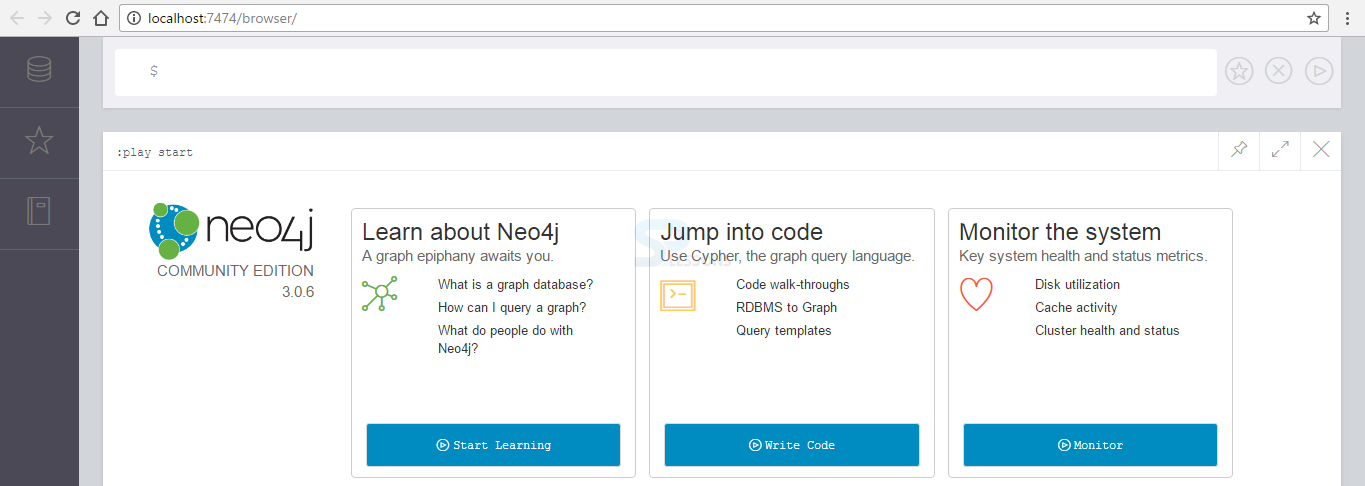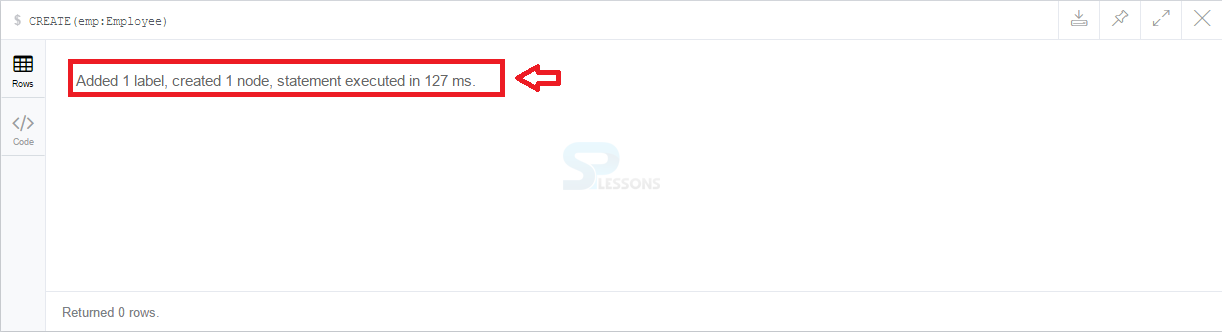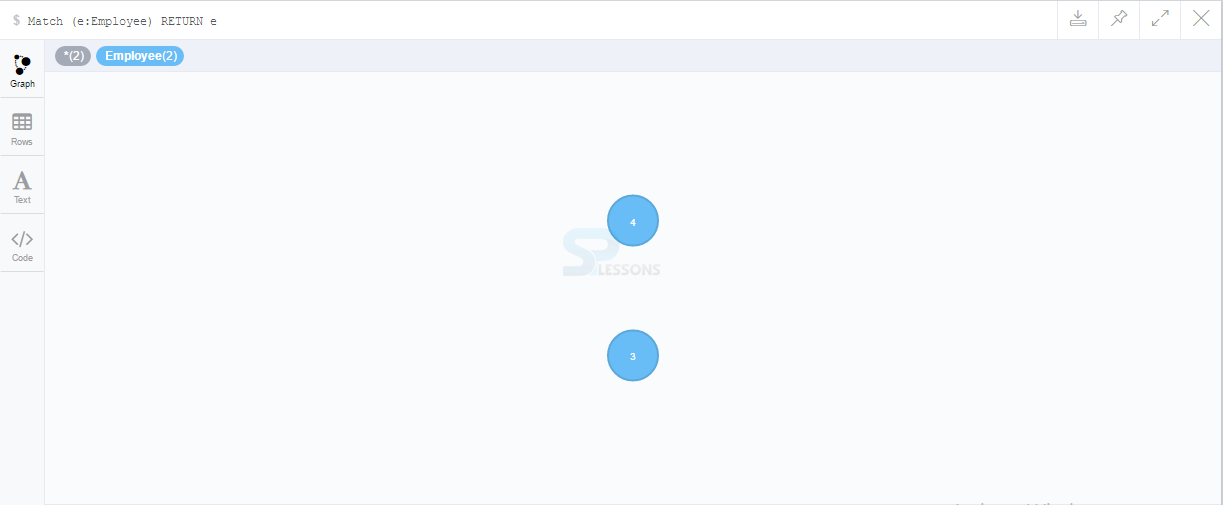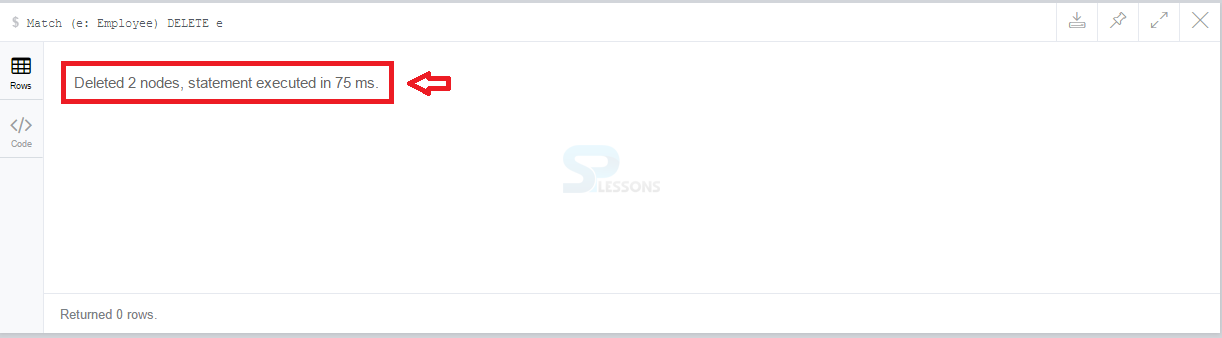Description
Description
Manipulating Data is utilized to manage data within the Neo4j Graph Database i.e., Neo4j Graph Database statements are used to manage data inside the schema objects, and includes most common standard query language statements such as select command and insert command. Neo4j Graph Database allows to add and modify the database table.
Following are the statements for manipulating the data, such as:
- Create
- Delete
 Description
Description
It will create an empty node without any labels or properties and doesn't return any clause, except the number of rows affected.
 Description
Description
The following steps that describes the process of creating an employee node in the Neo4j Graph Database.
 Step - 2
Step - 2
 Description
Description
It will delete an employee node without any labels or properties and only the nodes containing the number of rows affected.
 Description
Description
The following steps that describes the process of deleting an employee node in the Neo4j Graph Database.
 Key Points
Key Points
- Manipulating Data - Used for managing data within the Neo4j Graph Database.
- Create - It will create an empty node without any labels.
- Delete - It will delete an employee node without any label.