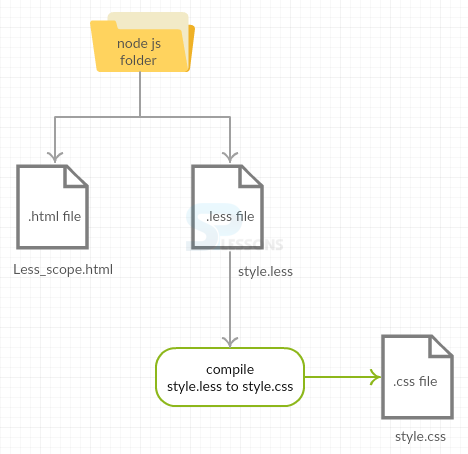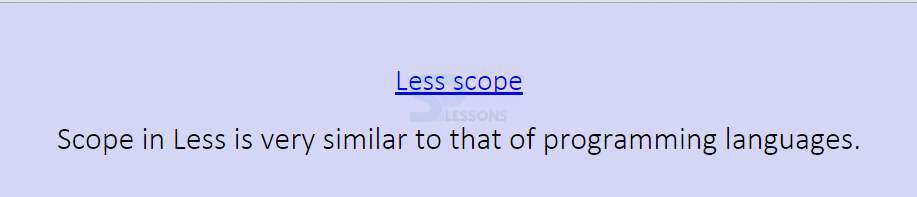Introduction
Introduction
This chapter explains about Less Scope. This tutorial consists a snippet code explaining the main scheme of Less Scope.
 Description
Description
Less scope is similar to that of a programming language. The scope concept in Less applies when variables and mixins are first searched locally and if not found, the compiler will search in the parent scope.
 Description
Description
The below snippet code explains the main scheme of using Less Scope.
[c]
@default-color: black;
/* Makes a tags red */
a {
color: @default-color;
@default-color: red;
}
/* h1s are still black */
h1 {
color: @default-color;
}
[/c]
 Example
Example
Below example explains the use of Less scope.
 Conceptual
figure
Conceptual
figure
 Step 1
Step 1
Create a simple HTML file in the Nodejs folder as shown below.
Less_scope.html
[c]
<html>
<a href="#">Less scope</a>
<h1>Scope in Less is very similar to that of programming languages.</h1>
</html>
[/c]
 Step 2
Step 2
Create a Less file in the same Node js folder as shown below.
style.less
[c]
@default-color: black;
// Makes a tags red
a {
font-size: 30px;
color: @default-color;
@default-color: blue;
}
// H1s are still black
h1 {
font-weight: 300;
color: @default-color;
}
// Ignore, is for demo
body {
padding-top: 50px;
text-align: center;
background: rgb(213, 213, 246);
font-family: 'calibri light';
}
[/c]
 Step 3
Step 3
Compile the above Less code in command prompt using the below command.
[c]lessc style.less style.css[/c]
 Step 4
Step 4
By compiling the above Less code, it automatically generates the CSS code as shown below.
style.css
[c]
a {
font-size: 30px;
color: blue;
}
h1 {
font-weight: 300;
color: black;
}
body {
padding-top: 50px;
text-align: center;
background: #d5d5f6;
font-family: 'calibri light';
}
[/c]
 Result
Result
 Points
Points
- Less scope deals with variables and mixins in Less.
- Both the parent, local scope variables and mixins are searched by compilers.
 Programming
Tips
Programming
Tips
- Make sure that both the HTML and LESS files are created in the same node js folder.
- Check all the required changes in the coding before running the application.