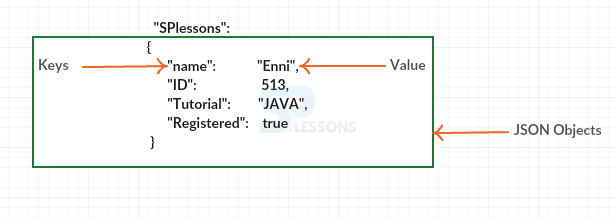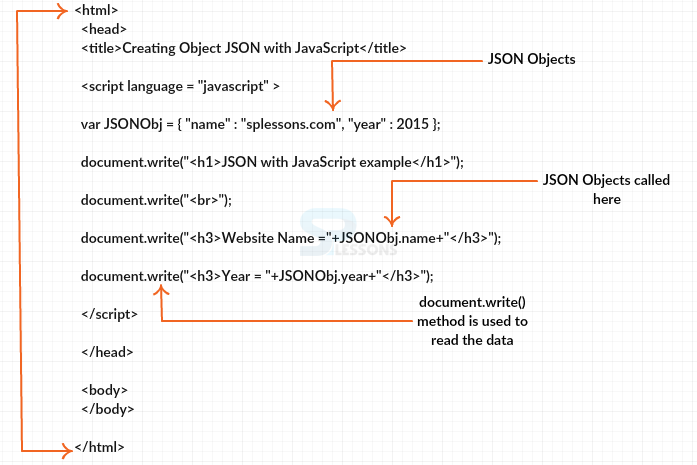Description
Description
As previously discussed, JSON object is utilized to hold keys and values, the following is an example of the JSON object.
[html]
{
"SPlessons":
{
"name": "Enni",
"ID": 513,
"Tutorial": "JAVA",
"Registered": true
}
}
[/html]
Keys and values are separated with colon and keys are strings and values are the types of JSON, each information will be separated by comma. The "{" indicates the JSON object. Following is the image to understand objects in the code.
Following is the syntax to write the JSON objects.
var JSONObj = { };
While representing a string value needs to be written in double quotes as follows.
[html]
{
"Product": "Splessons",
"Email": "support@splessons.com"
}
[/html]
JSON underpins numbers in double precision floating-point manner.
[html]
{
"integer": 34,
"fraction": .2145,
"exponent": 6.61789e+0
}
[/html]
JSON underpins boolean values also.
[html]
{
"first": true,
"second": false
}
[/html]
In JSON it is possible to create objects inside the another objects as follows.
[html]
{
"firstName": "Sachin",
"lastName": "Tendulkar",
"age": 37,
"address" : {
"streetAddress": "Plot-6, Mohan Nagar",
"city": "Bangra",
"state": "Mubbai",
"postalCode": "201007"
}
}
[/html]
 Example
Example
Following is the code.
[html]
<html>
<head>
<title>Creating Object JSON with JavaScript</title>
<script language = "javascript" >
var JSONObj = { "name" : "splessons.com", "year" : 2015 };
document.write("<h1>JSON with JavaScript example</h1>");
document.write("<br>");
document.write("<h3>Website Name = "+JSONObj.name+"</h3>");
document.write("<h3>Year = "+JSONObj.year+"</h3>");
</script>
</head>
<body>
</body>
</html>
[/html]
Where
document.write() is the method to read the completely and splessons.com and 2015 are the values , these values are going to be retrieved by the JSONObj.name, JSONObj.year. Following is an image description of the code.
Output: Now compile the code result will be as follows.
 Key Points
Key Points
- An object of JSON holds key/value pair.
- In JSON keys and values will be separated by a comma.
- An object of JSON will be represented with the curly brace
{.