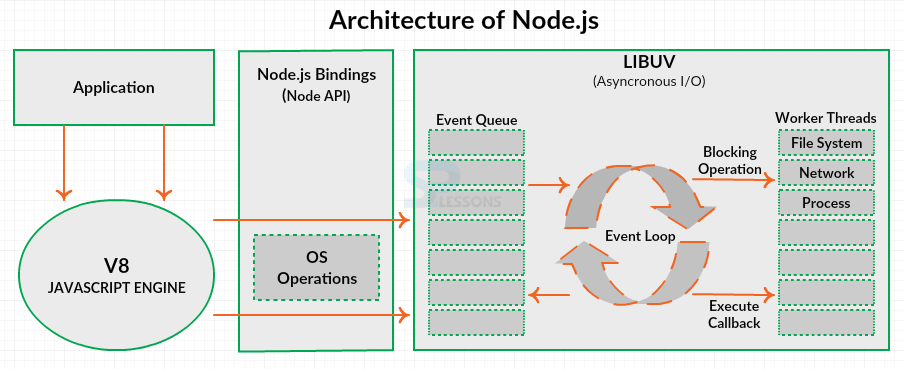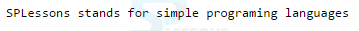Introduction
Introduction
Befor going to work with JSON parsing with node.js first user need to node about node.js.
Node.js is a framework to develop highly-scalable applications which can deal with a huge number of simultaneous client connections proficiently. Node.js is based on the V8 JavaScript Engine. The scalable network programs can be built easily using Node.js. So, Node.js is used for developing high traffic web applications.
Following are some of the types of applications which can be developed using Node.js.
- The real time analysis applications like email, data.
- Applications like Messaging, Chat.
- HTTP Proxy
- Web services like data applications
- Client of another web services like twitter client
- The real time collaboration
- The web dependent software’s which serve a particular requirement of a client like booking reservation applications for films, restaurants.
 Conceptual
figure
Conceptual
figure
The figure below demonstrates the Architecture of Node.js which uses "Single Threaded Event Loop Model".
Following are some of the advantages of Node.js.
Following are some of the Disadvantages of Node.js.
- Event driven and Non-Blocking, so handles simultaneous connections productively than its counterparts.
- It is better to have common language on both client and server.
- If used with database like MangoDB then it is 100% javascript, from DataBase to server to client.
- Node.js has clean functional API.
- Node.js require many drivers for connecting database and modules in order to add few specific functionality.
- Node.js is unstable on windows platform and this issue may be marginalized in future because node has a very responsive and active community.
 Example
Example
The example demonstrates a simple node server that outputs a message or greeting using a text editor.
[c]
var http = require('http');
var server = http.createServer(function (request, response) {
response.writeHead(200, {"Content-Type": "text/plain"});
response.end("SPLessons stands for simple programing languages \n");
});
// IP defaults to 127.0.0.1, listen on port 8080
server.listen(8080);
//give a message on terminal
console.log("Server running at http://127.0.0.1:8080/");
[/c]
Node.js gives a module framework with a huge developer group. Node.js projects can stack singular modules utilizing the require() strategy. While numerous modules needs to be downloaded and some modules such as http are incorporated with Node.js establishments.
The HTTP server is made utilizing the http module's createServer() strategy. The createServer() takes a callback work as a parameter. This callback capacity is executed every time the server gets another request.
The function callback will take two contentions, request and response. a request contains data with respect to the browsers such as URL, HTTP headers. Thus, the response is utilized to return information back to the browser.
The function
callback starts by calling the response.writeHead() strategy. This technique sends a HTTP status code and an accumulation of response headers back to the browser. The status code is utilized to show the result of the client request.
Output: Now compile the code result will be as follows.
 Description
Description
By using
require() function the developer can load JSON file into the Node.js . Now lets take two files such as config.js and config.json.
config.js
[html]
module.exports = {
server: "localhost",
port: 1234,
timeout: 10
};
[/html]
config.json
[html]
{
"server": "localhost",
"port": 1234,
"timeout": 10
}
[/html]
Now above two will be read out by using require() as follows.
[html]
// When loading a configuration file, we have the choice to load either .js file,
// which will be interpreted as a JavaScript module file, with the "exports" being
// returned from the require; or, we can load a .json file, which will be parsed as
// JavaScript Object Notation (JSON) with the result being returned from the require.
// Load configuration as JSON.
console.log( "JSON File:" );
console.log( require( "./config.json" ) );
// Load configuration as module.
console.log( "MODULE File:" );
console.log( require( "./config.js" ) );
[/html]
Output: Now compile the code result will be as follows.
ben$ node explicit-ext.js
JSON File:
{ server: 'localhost', port: 1234, timeout: 10 }
MODULE File:
{ server: 'localhost', port: 1234, timeout: 10 }
By using the built-in global a string will be converted into JSON Object as follows.
[html]
var jsonString = "{\"key\":\"value\"}";
var jsonObj = JSON.parse(jsonString);
console.log(jsonObj.key);
[/html]
By using the stringify method a JSON Object will be converted into string as follows.
[html]
var jsonObj = {'key':'value'};
console.log(JSON.stringify(jsonObj));
[/html]
The following is the code.
[html]var jsonObj = require("./path/to/myjsonfile.json");[/html]
Here, NodeJS consequently read the document, parse the substance to a JSON protest and gives that to left side of the variable.
The following is the code to add the new element to the existing JSON object.
[html]
var myJson = {'key':'value'};
//new element
myJson.key2 = 'value2';
//or
myJson[key3] = 'value3';
[/html]
The following is the code to delete the element from the JSON object.
[html]
var myJson = {'key':'value'};
delete myJson['key'];
[/html]
 Key Points
Key Points
- The node.js interpreter interprets and executes the javaScript code Written in source file.
- Node.js is based on V8 JavaScript engine.
- Node.js uses “Single Threaded Event Loop Model”
- Node.js does not use Event Loop as a library.
- Node.js is a framework used to develop a highly-scalable applications.