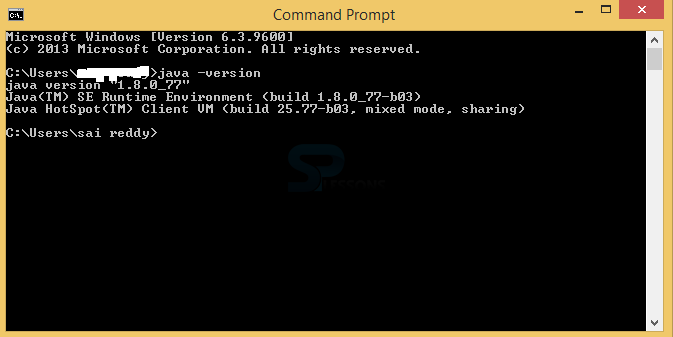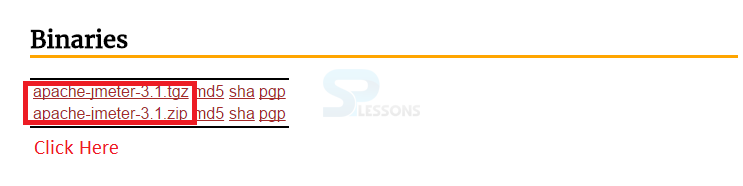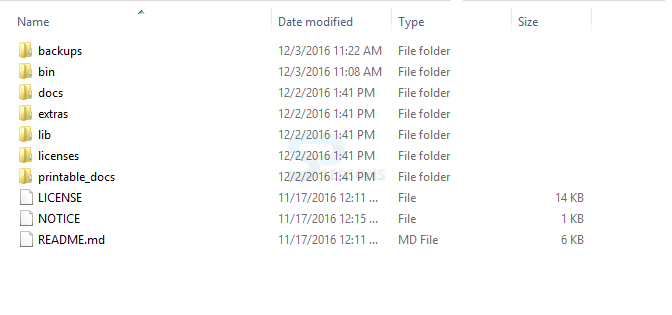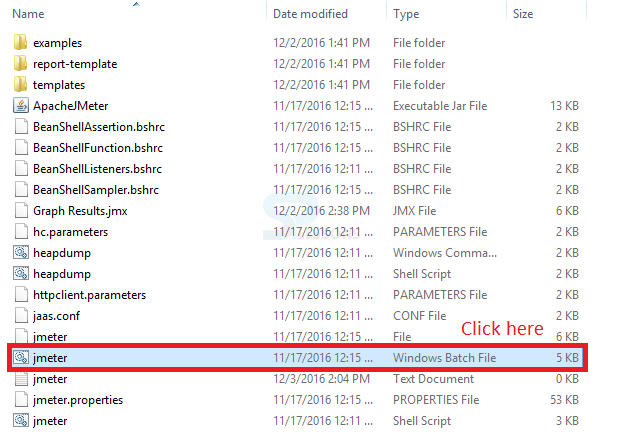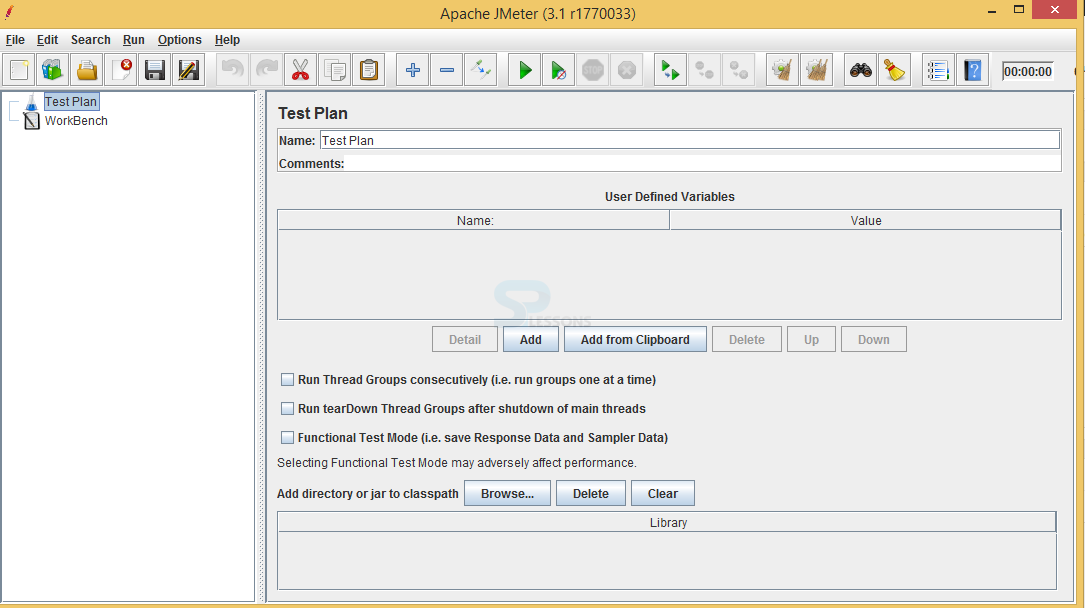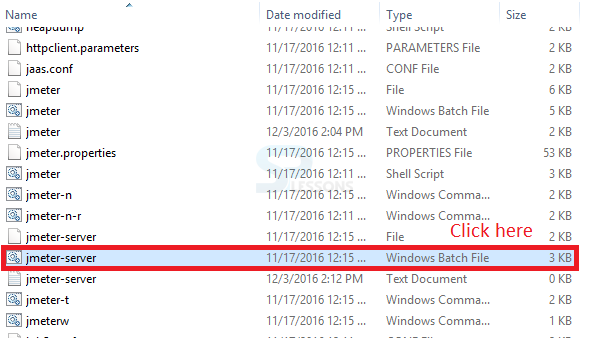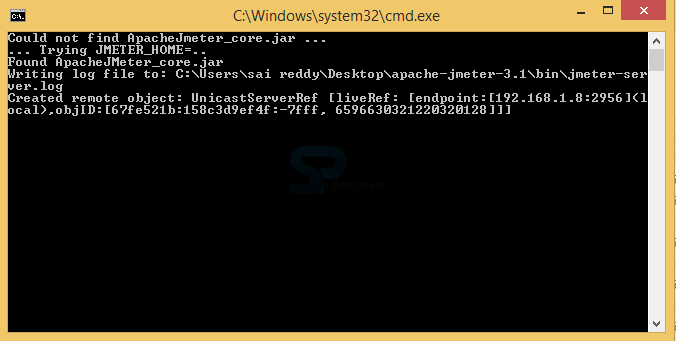Description
Description
Apache JMeter is an Apache wander that can be used as a stack testing gadget for separating and measuring the execution of a combination of organizations, with an accentuation on web applications.
JMeter supports variable parameterization, assertions , per-string treats, setup components and a grouping of reports.
JMeter can be used as a unit-test gadget for JDBC database affiliations, FTP, LDAP, Webservices, JMS, HTTP, non particular TCP affiliations and OS nearby strategies. One can in like manner organize JMeter as a screen, regardless of the way this is ordinarily considered uniquely named as opposed to front line checking. It can be used for some valuable testing as well.
Since JMeter is unadulterated Java desktop application, it requires a completely agreeable JVM 6 or higher. An user can download and introduce the most recent variant of Java SE Development Kit. The following are the steps needs to be performed to install the Jmeter.
Check whether the Java installed or not as follows.
 Steps - 1
Steps - 1
Now download the latest version of Jmeter to download as follows.
 Steps - 2
Steps - 2
 Steps - 3
Steps - 3
Now launch the Jmeter, Jmeter can be open in 3 ways as follows.
- GUI Mode
- Server Mode
- Command Line Mode
 Steps - 4
Steps - 4
 Steps - 5
Steps - 5
 Key Points
Key Points
- It's better to install the latest version of the Jmeter.
- To download the Jmeter JDK version should be 6 or high.
- The command line is easy way to open the Jmeter.