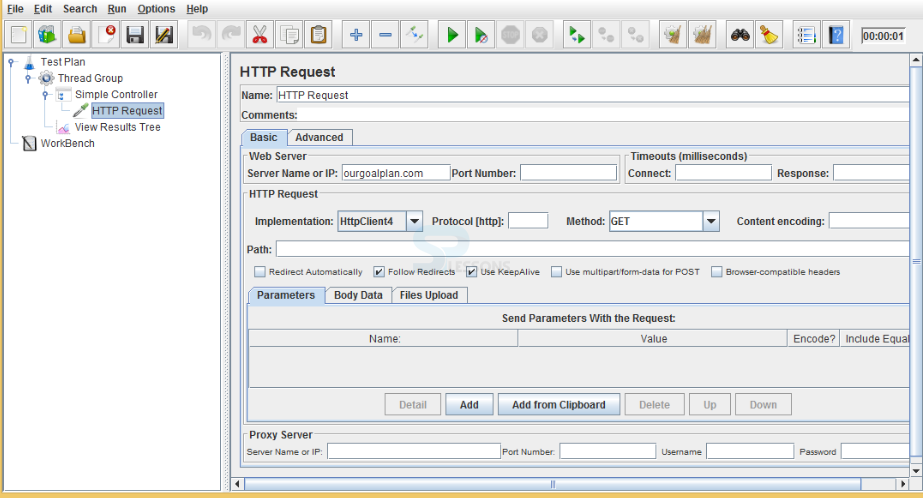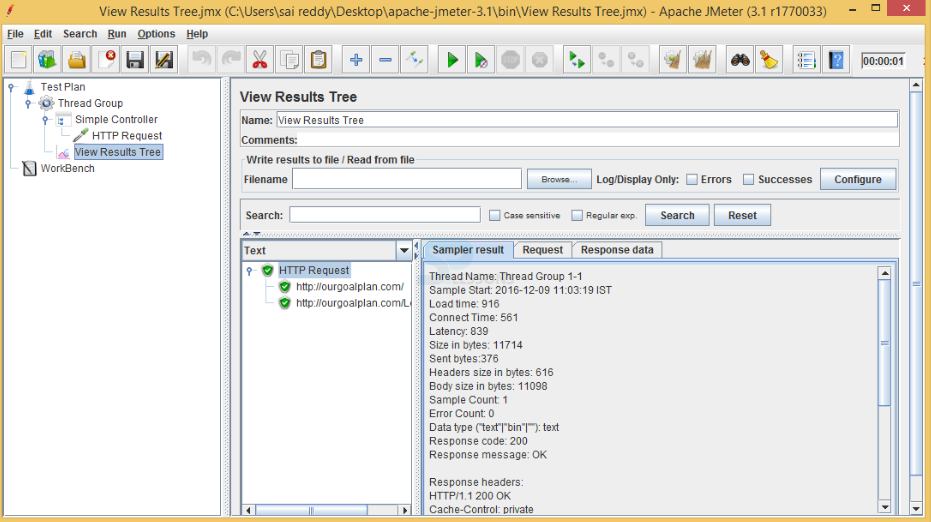Description
Description
At whatever point the web program gets a record from a web server, it does all things considered using HTTP - that is
Hypertext Transfer Protocol. HTTP is a request/response tradition, which suggests the PC sends an interest for some record , and the web server sends back a response .
HTTP is an application-level convention for appropriated, community oriented, hypermedia data frameworks. This is the establishment for information correspondence for the World Wide Web since 1990. HTTP is a non specific and stateless convention which can be utilized for different purposes too utilizing expansions of its demand techniques, mistake codes, and headers.
 Description
Description
HTTP works as a
request–response convention in the client–server figuring model. A web program, for instance, might be the customer and an application running on a PC facilitating a site might be the server. The customer presents a HTTP ask for message to the server. The server, which gives assets, for example, HTML documents and other substance, or performs different capacities in the interest of the customer, gives back a reaction message to the customer. The reaction contains fruition status data about the demand and may likewise contain asked for substance in its message body.
HTTP is an application layer convention composed inside the structure of the Internet convention suite. Its definition presumes a hidden and solid transport layer convention, and TCP is ordinarily utilized. However HTTP can be adjusted to utilize questionable conventions. The following are the steps need to be perform to add HttpRequest.  Step - 1
Step - 1
Here first go to
Thread Group and add HttpRequest as follows.
The GET procedure is used to recuperate information from the given server using a given URI. Requests using GET should simply recuperate data and should have no other effect on the data.
A POST request is used to send data to the server, for example, customer information, record exchange, and so forth utilizing HTML shapes.
 Step - 2
Step - 2
After adding HttpRequest just run the code by using
ViewResult Tree as follows.
The following is the HttpRequest from an ipvaddress.
[java]GET /dumprequest HTTP/1.1
Host: rve.org.uk
Connection: keep-alive
Upgrade-Insecure-Requests: 1
User-Agent: Mozilla/5.0 (Windows NT 6.3; WOW64) AppleWebKit/537.36 (KHTML, like Gecko) Chrome/55.0.2883.75 Safari/537.36
Accept: text/html,application/xhtml+xml,application/xml;q=0.9,image/webp,*/*;q=0.8
Referer: https://www.google.co.in/
Accept-Language: en-US,en;q=0.8
[/java]
 Key Points
Key Points
- The GET technique is utilized to recover data from the given server utilizing a given URI.
- A POST ask for is utilized to send information to the server
- Trace strategy plays out a message hover back test close by the path to the goal resource.