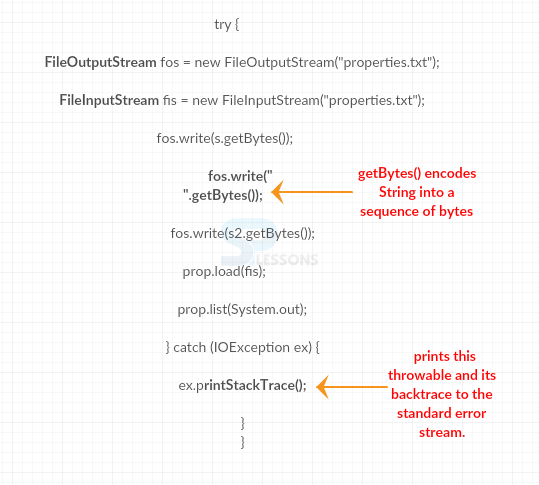Description
Description
The properties protest will have esteem and key consolidate both as a string. It can be used to get the estimation of property in perspective of the property key. The Properties class offers procedures to get data from properties report and store data into properties record. Moreover, it can be used to get properties of the system. The java.util.Properties class is the subclass of Hashtable. The essential preferred standpoint of java.util.Properties class is that recompilation is not required. Following is the syntax declaration of the class.
[java]
public class Properties
extends Hashtable<Object,Object>
[/java]
 Constructors
Constructors
Following are the constructors of the java.util Properties Class.
| Constructor | Description |
|---|---|
| Properties() | To make an empty property list without default values. |
| Properties(Properties) | To make an empty property list with default values. |
 Methods
Methods
Following are the methods of the java.util Properties Class.
| Methods | Description |
|---|---|
| getProperty(String) | To hunt down the property with the predetermined key in the property list. |
| list(PrintStream) | To list out the output stream. |
| list(PrintWriter) | To list out the output stream. |
| load(InputStream) | To read the list of the property from input stream. |
| propertyNames() | An enumeration of all the keys will be returned. |
 Description
Description
Following is the syntax declaration of the method.
[java]public String getProperty(String key)[/java]
DemoProperties.java
[java]
package com.SPlessons;
import java.util.*;
public class DemoProperties {
public static void main(String[] args) {
Properties prop = new Properties();
// add some properties
prop.put("SPlessons", "200");
prop.put("splessons", "150");
prop.put("Scannable", "true");
// get two properties and print them
System.out.println("" + prop.getProperty("SPlessons"));
System.out.println("" + prop.getProperty("Scannable"));
}
}
[/java]
In the above example, for the given key corresponding value is going to be generated in the output.
Output: Now compile the code result will be as follows.
[java]
200
true
[/java]
 Description
Description
Following is the syntax declaration of the method.
[java]public void list(PrintStream out)[/java]
DemoProperties.java
[java]
package com.SPlessons;
import java.util.*;
public class DemoProperties {
public static void main(String[] args) {
Properties prop = new Properties();
// add some properties
prop.put("SPlessons", "200");
prop.put("splessons", "150");
prop.put("Scannable", "true");
// print the list with System.out
prop.list(System.out);
}
}
[/java]
In the above example,
System.out is used to display the elements which were in the list.
Output: Now compile the code result will be as follows.
[java]
-- listing properties --
splessons=150
SPlessons=200
Scannable=true
[/java]
 Description
Description
Following is the syntax declaration of the method.
[java]public void list(PrintWriter out)[/java]
DemoProperties.java
[java]
package com.SPlessons;
import java.io.PrintWriter;
import java.util.*;
public class DemoProperties {
public static void main(String[] args) {
Properties prop = new Properties();
PrintWriter writer = new PrintWriter(System.out);
// add some properties
prop.put("SPlessons", "200");
prop.put("splessons", "150");
prop.put("Scannable", "true");
// print the list with a PrintWriter object
prop.list(writer);
// flush the stream
writer.flush();
}
}
[/java]
In the above example, PrintWriter belongs to java.io package. The
java.util.Properties.list() method does not return any value.
Output: Now compile the code result will be as follows.
[java]
-- listing properties --
splessons=150
SPlessons=200
Scannable=true
[/java]
 Description
Description
Following is the syntax declaration of the method.
[java]public void load(InputStream inStream)[/java]
DemoProperties.java
[java]
package com.SPlessons;
import java.io.FileInputStream;
import java.io.FileOutputStream;
import java.io.IOException;
import java.io.PrintWriter;
import java.util.*;
public class DemoProperties {
public static void main(String[] args) {
Properties prop = new Properties();
String s = "SPLESSONS=200";
String s2 = "splessons=15";
try {
// create a new input and output stream
FileOutputStream fos = new FileOutputStream("properties.txt");
FileInputStream fis = new FileInputStream("properties.txt");
// write the first property in the output stream file
fos.write(s.getBytes());
// change the line between the two properties
fos.write("\n".getBytes());
// write next property
fos.write(s2.getBytes());
// load from input stream
prop.load(fis);
// print the properties list from System.out
prop.list(System.out);
} catch (IOException ex) {
ex.printStackTrace();
}
}
}
[/java]
Following is a method explanation diagram.
Output: Now compile the code result will be as follows.
[java]
-- listing properties --
splessons=15
SPLESSONS=200
[/java]
 Description
Description
Following is the syntax declaration of the method.
[java]public Enumeration<?> propertyNames()[/java]
DemoProperties.java
[java]
package com.SPlessons;
import java.util.*;
public class DemoProperties {
public static void main(String[] args) {
Properties prop = new Properties();
// add some properties
prop.put("WWW.SPLESSONS.COM", "320");
prop.put("www.splessons.com", "215");
// assign the property names in a enumaration
Enumeration<?> enumeration = prop.propertyNames();
// print the enumaration elements
System.out.println("" + enumeration.nextElement());
System.out.println("" + enumeration.nextElement());
}
}
[/java]
In the above example, enumeration of all keys will be displayed.
Output: Now compile the code result will be as follows.
[java]
WWW.SPLESSONS.COM
www.splessons.com
[/java]
 Key Points
Key Points
- The
java.util.Properties.list()method is utilized for debugging. - An enumeration of all the keys will be returned by
java.util.Properties.propertyNames()method