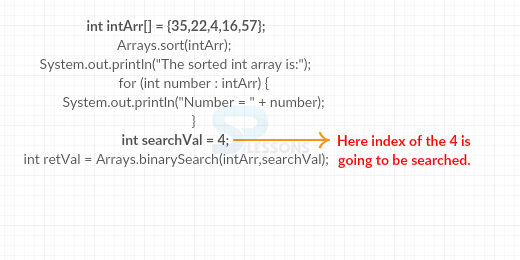Description
Description
An array can be characterized as gathering of a similar kind of components, an exhibit is altered, once the designer announces the size, then it is unrealistic to change the size relies on upon the prerequisite, an exhibit file begins from zero, every one of the disadvantages of an exhibit can be fathomed by accumulation structure.
The java.util Arrays class will have a lot of techniques for taking care of an exhibits, for example, sorting and looking. Taking after is the language structure announcement for java.util.Arrays class.
[java]
public class Arrays
extends Object
[/java]
 Methods
Methods
Following are the basic and regular using methods of java.util Arrays class.
| Methods | Description |
|---|---|
| binarySearch(short[], short) | To look for the foreordained exhibit of shorts for the predefined regard using the search. |
| binarySearch(int[], int) | To seek the predetermined array of ints. |
| static boolean equals(byte[] a, byte[] a2) | To get true if the two arrays of bytes are equivalent to each other. |
| static void fill(char[] a, char val) | To relegate the predefined char value to every elemnet of the predetermined array of chars. |
| static int hashCode(byte[] a) | To give back a hash code depends on the substance of the predetermined array. |
| static void sort(int[] a) | To sort the predetermined array of ints into rising numerical order. |
 Example
Example
The usefulness of binarySearch(short[], short) technique is that to look for the foreordained exhibit of shorts for the predefined regard using the twofold hunt. Taking after is a linguistic structure statement for java.util.Arrays.binarySearch() strategy.
[java]public static int binarySearch(short[] a, short key)[/java]
DemoArray.java
[java]
package com.SPlessons;
import java.util.Arrays;
public class DemoArray {
public static void main(String[] args) {
// initializing unsorted short array
short shortArr[] = {1,6,2,15,102,100};
// sorting array
Arrays.sort(shortArr);
// let us print all the elements available in list
System.out.println("The sorted short array is:");
for (short number : shortArr) {
System.out.println("Number = " + number);
}
// entering the value to be searched
short searchVal = 15;
int retVal = Arrays.binarySearch(shortArr,searchVal);
System.out.println("The index of element 15 is : " + retVal);
}
}
[/java]
Where the developer created an array by using the variable
shortArr[] . In the above code, the developer has given the number 15 to search an index number.
Output: Now compile the code result will be as follows.
[java]
The sorted short array is:
Number = 1
Number = 2
Number = 6
Number = 15
Number = 100
Number = 102
The index of element 15 is : 3
[/java]
 Example
Example
The usefulness of binarySearch(int[], int) technique is that to look for the foreordained cluster of ints for the predefined regard using the twofold inquiry. Taking after is a syntax structure for binarySearch(int[], int) strategy.
[java]public static int binarySearch(int[] a, int key)[/java]
DemoArray.java
[java]
package com.SPlessons;
import java.util.Arrays;
public class DemoArray {
public static void main(String[] args) {
// initializing unsorted int array
int intArr[] = {35,22,4,16,57};
// sorting array
Arrays.sort(intArr);
// let us print all the elements available in list
System.out.println("The sorted int array is:");
for (int number : intArr) {
System.out.println("Number = " + number);
}
// entering the value to be searched
int searchVal = 4;
int retVal = Arrays.binarySearch(intArr,searchVal);
System.out.println("The index of element 4 is : " + retVal);
}
}
[/java]
In the above code, the given value is 4 to search, but in case if the developer give the wrong index number, then it returns -1. Following is the figure to explain the code.
Output: Now compile the code result will be as follows.
[java]
The sorted int array is:
Number = 4
Number = 16
Number = 22
Number = 35
Number = 57
The index of element 4 is : 0
[/java]
 Example
Example
The usefulness of static boolean equals(byte[] a, byte[] a2) strategy is that to return genuine if the two showed varieties of bytes are identical to each other. Taking after is a lsyntax structure revelation for java.util.Arrays.equals(byte[] a, byte[] a2) technique.
[java]
public static boolean equals(byte[] a, byte[] a2)
[/java]
DemoArray.java
[java]
package com.SPlessons;
import java.util.Arrays;
public class DemoArray {
public static void main(String[] args) {
// initializing three byte arrays
byte[] arr1 = new byte[] { 14, 32, 22 , 47 };
byte[] arr2 = new byte[] { 14, 32, 22 , 47 };
byte[] arr3 = new byte[] { 31, 44, 12 , 22 };
// comparing arr1 and arr2
boolean retval=Arrays.equals(arr1, arr2);
System.out.println("arr1 and arr2 equal: " + retval);
// comparing arr1 and arr3
boolean retval2=Arrays.equals(arr1, arr3);
System.out.println("arr1 and arr3 equal: " + retval2);
}
}
[/java]
The purpose of boolean is to return true or false. In the above example, the developer is comparing multiple arrays by giving values.
Output: Now compile the code result will be as follows.
[java]
arr1 and arr2 equal: true
arr1 and arr3 equal: false
[/java]
 Example
Example
The usefulness of java.util.Arrays.fill(char[] a, scorch val) strategy is that to consign the predefined burn esteem to each segment of the foreordained exhibit of singes. Taking after is a syntax structure revelation for java.util.Arrays.fill() strategy.
[java]public static void fill(char[] a, char val)[/java]
DemoArray.java
[java]
package com.SPlessons;
import java.util.Arrays;
public class DemoArray {
public static void main(String[] args) {
// initializing char array
char arr[] = new char[] {'s','a','i'};
// let us print the values
System.out.println("Actual values: ");
for (char value : arr) {
System.out.println("Value = " + value);
}
// using fill for placing z
Arrays.fill(arr, 'E');
// let us print the values
System.out.println("New values after using fill() method: ");
for (char value : arr) {
System.out.println("Value = " + value);
}
}
}
[/java]
The static void fill(char[] a, char val) method allocates the predefined char value to every component of the predetermined array of chars.
Output: Now compile the code result will be as follows.
[java]
Actual values:
Value = s
Value = a
Value = i
New values after using fill() method:
Value = E
Value = E
Value = E
[/java]
 Example
Example
The usefulness of java.util.Arrays.hashCode(byte[]) technique is that to give back a hash code relies on upon the substance of the foreordained cluster. Taking after is a syntax statement for java.util.Arrays.hashCode(byte[]) strategy.
[java]public static int hashCode(byte[] a)[/java]
DemoArray.java
[java]
package com.SPlessons;
import java.util.Arrays;
public class DemoArray {
public static void main(String[] args) {
// initializing byte array
byte[] bval = new byte[] { 100, 50 };
// hashcode for value1
int retval = bval.hashCode();
// printing hash code value
System.out.println("The hash code of value1 is: " + retval);
// value2 for byte array
bval=new byte[] { 15, 25, 17 };
// hashcode for value2
retval=bval.hashCode();
// printing hash code value
System.out.println("The hash code of value2 is: " + retval);
}
}
[/java]
The hash code of a Java Object is basically a number, it is 32-bit marked int, that permits an instance to be overseen by a hash-based information structure.
Output:Now compile the code result will be as follows.
[java]
The hash code of value1 is: 31168322
The hash code of value2 is: 17225372
[/java]
 Example
Example
The usefulness of static void sort(int[] a) strategy is that to sort the foreordained exhibit of ints into rising numerical request. Taking after is a syntax assertion for java.util.Arrays.sort() strategy.
[java]public static void sort(int[] a)[/java]
DemoArray.java
[java]
package com.SPlessons;
import java.util.Arrays;
public class DemoArray {
public static void main(String[] args) {
// initializing unsorted int array
int iArr[] = {12, 10, 19, 06, 44};
// let us print all the elements available in list
for (int number : iArr) {
System.out.println("Number = " + number);
}
// sorting array
Arrays.sort(iArr);
// let us print all the elements available in list
System.out.println("The sorted int array is:");
for (int number : iArr) {
System.out.println("Number = " + number);
}
}
}
[/java]
Output: Now compile the code result will be as follows.
[java]
Number = 12
Number = 10
Number = 19
Number = 6
Number = 44
The sorted int array is:
Number = 6
Number = 10
Number = 12
Number = 19
Number = 44
[/java]
 Key Points
Key Points
- The java.util.Arrays.toString(boolean[]) technique is utilized to give back a string representation of the substance of the predefined exhibit of boolean.
- The java.util Arrays class will hire the methods from
java.util.Object.