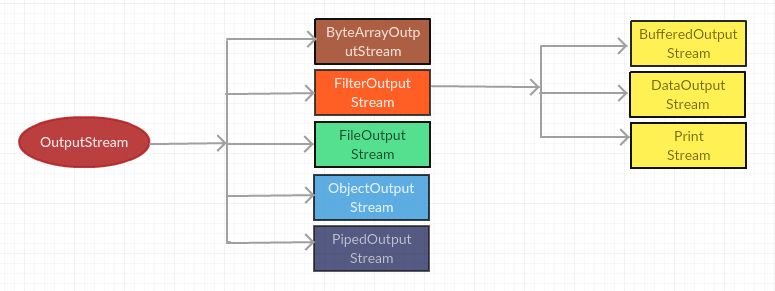Introduction
Introduction
The Java.io OutputStream is one of the supper class to all types of output streams in java.io package. Generally the output stream acts as a destination to the data like file or connection.
 Conceptual
figure
Conceptual
figure
 Description
Description
The methods inherited mainly from the OutputStream class to subclasses are write(), flush() and close(). All the subclasses to output stream supports all this methods.
 Declaration
Declaration
Java.io OutputStream class is declared below:
Public abstract class OutputStream extends Object implements closeable, flushable  Table
Table
| Constructor | Description |
|---|---|
| OutputStream() | The function of this constructor is to create the output stream instance. |
 Table
Table
| Method | Description |
|---|---|
| void close () | The function of this method is to close the present stream and associated to input stream systems resources are released without any impact. |
| void flush () | The function of this method is to flush the specified output stream. |
| abstract void write (int b) | The function of this method is to write the represented byte into output stream. |
| void write (byte[] b, int off, int n) | By using this method it writes the data up to 'n' bytes from the output stream to an array of bytes. |
 Description
Description
From the following classes, methods are inherited to output stream class.
- Java.io.Object
 Examples
Examples
Usage of void close() method.
[c]import java.io.*;
public class OutputStream
{
public static void main(String[] args)
{
try {
// creating a new output stream
FileOutputStream os = new FileOutputStream("test.txt");
// creating a new input stream
InputStream is = new FileInputStream("test.txt");
// write anything you want
os.write('I');
// flush the stream
os.flush();
// close the stream but it do nothing
os.close();
// read what we want to wrote
System.out.println("" + (char) is.read());
} catch (Exception ex)
{
ex.printStackTrace();
}
}
}[/c]
Output
The result will be as follows.
[c]I[/c]
Usage of void flush() method.
[c]import java.io.*;
public class OutputStream
{
public static void main(String[] args)
{
try {
// creating a new output stream
FileOutputStream os = new FileOutputStream("test.txt");
// creating a new input stream
InputStream is = new FileInputStream("test.txt");
// write anything you want
os.write('A');
// flush the stream but it do nothing
os.flush();
// write something else
os.write('B');
// read the content what we wrote
System.out.println("" + is.available());
} catch (Exception ex)
{
ex.printStackTrace();
}
}
}[/c]
Output
The result will be as follows.
[c]2[/c]
 Key Points
Key Points
- The Java.io OutputStream is one of the supper class to all types of output streams in java.io package.
- Generally the Java.io OutputStream acts as a destination to the data like file or connection.
- The methods inherited mainly from the OutputStream class to subclasses are write(), flush() and close().