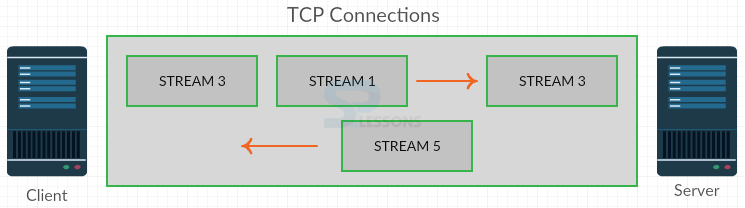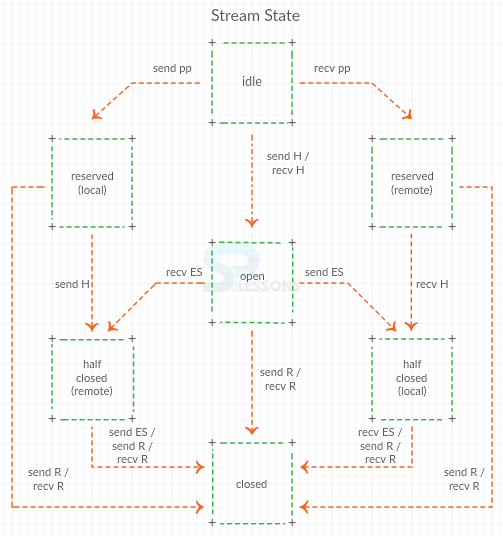Introduction
Introduction
This chapter demonstrates about the HTTP2 Streaming which are the single TCP Connections and have the multiple streams following are the concepts covered in this chapter.
- Streams
- Stream states.
 Description
Description
Single TCP connections contains the multiple number of streams and the each stream is identified by the type integer. Stream is exchanging the setup files between the client and server and which are initiate from client to the server by using the odd number and server to client initiate by using even number.
Stream with an ID is zero used for the connection control messages. Stream is used to identify the stream frames belongs to, in such cases frame id is the stream id in this way which request and responses allows two ways communications without closing any type of blocking.
Stream provides the Parallel request and responses. The number of concurrent streams is defines by the settings frames and these are checked with the max concurrent stream parameters. The figure below demonstrates the streams in single TCP connections is as shown below.
 Description
Description
Streams have the state which shows whether end point are receiving the frames or sending the frames and which is also based on the how the flags are set. The figure below demonstrates the Stream State is as shown below.
When the stream is an idle state the end points send or receive of headers frames moves toward the Open. Once the streams in an open state either end points can send or receive the frames of any type.
When stream in the open state if a frame with the end stream flag send state transitions towards the half closed state depending upon the sending or receiving the state is half closed (remote) and half closed (local) The last one is the closed state is used to close the state.
 Description
Description
In order to demonstrates the stream interchange just captured the traffic of the golang.org. The below image demonstrates the loading the whole bunch of small images to load the one single large image for different latancies have the different load times below figure demonstrates the for the latancy of HTTP/1.1s is as shown below.
The figure below demonstrates the figure for the HTTP/2.1 latancy which have the low loading time when compared with the HTTP/1.1 is as shown.
Similarly the figure below demonstrates the latancy of HTTP/1.0 which have the high loading time is as shown below.
The figure below demonstrates the latancy of HTTP/2.0 which have the low loading time compared with the HTTP/1.0 is as shown.
 Key Points
Key Points
- Single TCP contains multiple streams.
- Each and every frame have the different ID's.
- Loading time will depends on the latancy.