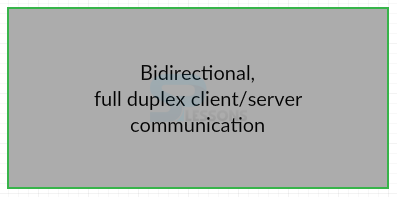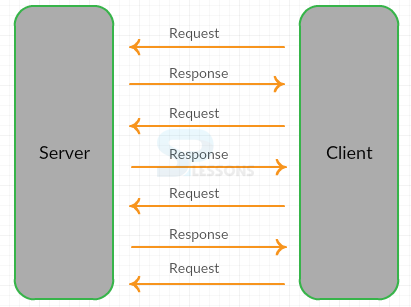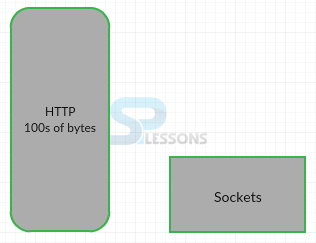Introduction
Introduction
HTML5 WebSocket are used to get the bi-directional connection with a server over a single connection. Following are the topics covered.
- What are Websockets
- Websocket vs HTTP
- Browser Support
- Using of WebSocket
 Description
Description
WebSockets are the additional features of the HTML5 which makes the web server to directly communicate with the web browser without any delay and is known as bidirectional communication.
In between Web Server and Web browser there is a regular communication in the form of request and response as shown in the below image which is not present in the real time web applications.
WebSockets is used to establish the connection once.Communication between the webserver and web browser is useful to get any regular updates quickly.
 Description
Description
In between the WebSocket and HTTP, size is the main issue. For example, in a real time application communincation between the client and server is necessary. If client sends a single request of information with HTTP, the HTTP header will send hundreds of bytes of information. But a socket would have only 2 bytes to frame the data as shown below.
 Description
Description
HTML5 Web Workers API supported by all the latest browsers.Following are the browser versions supported by HTML5.
- Chrome 4.0
- Mozilla Firefox 3.5
- Safari 4.0
- Internet Explorer 9.0
- Opera 10.5
 Description
Description
In order to use the WebSocket, initially get the connection and later there are some methods to demonstrate the webSocket those are described below.
- WebSocket Connection
- send() method
- close() method
 Description
Description
In order to carry out the Request-Response model communication, use the HTTP protocol for which web sockets are using
TCP/IP protocol. TCP/IP protocol significant is less when compared to HTTP protocol because TCP/IP layer is present below HTTP layer.
Schemes for the HTTP protocol are http:// or http:// and for WebSockets ws:// or wss://
To set the WebSocket connection user need to use the WebSocket () constructor.
[html]
var Socket = new WebSocket
[/html]
The argument of the WebSocket() is used as a URL for the host connections and port numbers. The protocol ws:// or wss:// is used for this connections.
[html]
<script>
// Create a WebSocket Connection
var socket= new WebSocket("ws://www.example.com/webSocketserver.php");
</script>
[/html]
In order get the current state use the readyState attribute which can assume 4 values as shown below.
| Value | Numeric valiue | Description |
|---|---|---|
| CONNECTING | 0 | Used to openning a connction |
| OPEN | 1 | Used to a connction opened |
| CLOSING | 2 | Used to openning a connction |
| CLOSED | 3 | Used to a connction closed |
 Description
Description
After the connection gets established send the messages using the
send() method.
[html]
Socket.send(“some message ! ”);
[/html]
[html]
<script>
// Create a WebSocket Connection
var socket= new WebSocket("ws://www.example.com/webSocketserver.php");
//Send your message using method send().
socket.send("Message");
/*WebSockets accept only plain text, hence
complex data can be serialized using JSON strings.*/
var biodata = {
Name: "Harry Potter",
School: "Hogwarts ",
Id: "Gryffindor0123"
}
socket.send(JSON.stringify(biodata));
</script>
[/html]
The four types of events are used to handle the WebSockets when they get connected.
| Event Handler | Description |
|---|---|
| onopen | Is get into action when the WebSocket connection is established. |
| onclose | Is get into action when the WebSocket connection is closed |
| onerror | Is get into action when Error occured |
| onmessage | Is get into action when server send a message to the client |
 Description
Description
User can close the connection between client and server by using the
close() method the code is as shown below.
[html]
<script>
// Create a WebSocket Connection
var socket= new WebSocket("ws://www.example.com/webSocketserver.php");
// Web Socket is now connected.
socket.close();
</script>
[/html]
 Examples
Examples
The code below demonstrates the over all working of web sockets by using all the methods.
[html]
<!DOCTYPE html>
<html>
<title>WebSocket</title>
<style>body{font-family:Verdana; }</style>
<script language="javascript" type="text/javascript">
var socket = "ws://echo.websocket.org/";
var output;
function init() {
output = document.getElementById("result");
DemoWebSocket(); }
function DemoWebSocket()
{
websocket = new WebSocket(socket);
//Event handler for open
websocket.onopen = function(event)
{ onOpen(event) };
//Event handler for close
websocket.onclose = function(event)
{ onClose(event) };
//Event handler for message
websocket.onmessage = function(event)
{ onMessage(event) };
//Event handler for error
websocket.onerror = function(event)
{ onError(event) }; }
// Function for respective event
function onOpen(event)
{ writeToScreen("WEBSOCKET CONNECTED");
doSend("WebSocket is Awesome "); }
function onClose(event)
{ writeToScreen("WEBSOCKET DISCONNECTED"); }
function onMessage(event)
{
writeToScreen('<span style="color:#0000FF;">RESPONSE: '
+ event.data+'</span>');
websocket.close(); }
function onError(event) { writeToScreen('<span style="color: red;">ERROR:</span> '
+ event.data);
}
function doSend(message)
{ writeToScreen("SENT: " + message);
websocket.send(message); }
function writeToScreen(message)
{ var temp = document.createElement("p");
temp.style.wordWrap = "break-word";
temp.innerHTML = message; output.appendChild(temp);
}
window.addEventListener("load", init, false);
</script>
<h2>HTML5 WebSocket Demo</h2>
<div id="result"></div>
</html>
[/html]
Result
By running the above code in a preferred browser following output is obtained.
 Points
Points
- WebSockets have the full duplex, bi directional connection.
- Web sockets are establish the connections only once.
- By using the HTTP protocol user can exchange the packets quickly.