TSPSC, has released notification for the recruitment of TSPSC Forest Beat Officer 2017 in the Forest Department of Telangana state. Aspirants of FBO 2017 recruitment are required to read the FBO General Instructions and other key notes in the notification before starting the application process. Below provided are the different instructions to be carefully read and understood by the candidates.
 Instructions
Instructions
General Instructions for candidates who are preparing to write Forest Beat Officer:
✦ Competitors are coordinated to follow the Commission’s Website (www.tspsc.gov.in) frequently to Know the recent developments and advancements regarding the Recruitment, dates of Examination, calling of candidates for verification of Certificates/ Interviews/ Results etc.
✦ The competitors must note that his/her admission to the examination is strictly provisional. The minor fact that an Admission to the examination does not suggest that his/her candidature has been finally cleared by the Commission or that the entries made by the candidate in his/her application have been accepted by the Commission as genuine and correct. The competitors have to be discovered appropriate after verification of original certificates; and other eligibility criteria. The Applicants have to upload his/her scanned recent colour passport photo and signature to the Application Form. Failure to deliver the same photograph, if required, at the time of interview/ verification, may prompt to disqualification. Consequently the hopefuls are advised not to change their appearance till the recruitment process is finished.
✦ The applicants are required to carry in systematic and disciplined way while writing the examination. If any candidate takes away Answer Sheet of OMR based examination, the candidature will be rejected and in case of impersonation/ disorder/ rowdy behavior during Examination, necessary F.I.R. for this incident will be held up with concerned Police Station, aside from excluding his/her candidature.
✦ The applicants are not allowed to bring any Electronic gadgets, for example, mobile / cellphones, Calculators, tablets, iPad, Bluetooth, pagers, watches to examination centre. Credit card and trading of articles among the hopefuls is not allowed in the examination hall and any form of misbehavior or malpractice will not be allowed in the exam corridor.
✦ Applicants trying to utilize unfair means shall be disqualified from the selection. No correspondence whatsoever will be entertained from the hopefuls.
✦ The Penal Provisions of Act 25/97 published in the A.P. Gazette No. 35, Part-IV.B Extraordinary dated: 21/08/1997 shall be invoked if malpractice and unfair means are noticed at any stage of the Examination.
Competitors are coordinated to observe that, after the last date of receipt of Applications, Edit choice to the hopefuls will be allowed for three (3) days to make any changes or corrections with respect to their Bio-data particulars/Data rectifications/Omissions and so forth., in the Online application as of now submitted to the Commission. After the due date, Data rectifications through Online/Paper portrayals/Corrections on the Nominal Rolls won't be acknowledged under any conditions.
1) The applicants need to report 30 minutes before to the examination scene to record their thumb impact on Bio metric system.
2) The applicants should go through the instructions given on the cover page of test booklet and carefully write his/her Register Number, Subject / Subject Code, Booklet Series, Name of the Examination Centre and so on., in the Answer Sheet, which will be given to him/her in the examination hall.
3) Since the appropriate answer sheets are to be scanned (filtered) with Optical Mark Scanner system, the competitors have to Use Ball Point Pen (Blue/Black) Only For Marking The Answers. The applicants will be supplied OMR Sheet consists of two copies i.e., the Original Copy (Top Sheet) and Duplicate Copy (Bottom Sheet). The candidate is should use Ball Point Pen (Blue or Black) for filling the relevant blocks in the OMR Sheet including bubbling the answers.
4) After writing the examination the competitor has to handover the original OMR sheet (Top Sheet) to the invigilator in the examination hall, if any candidate takes away the original OMR Sheet (Top Sheet) his/her candidature will be rejected. However the competitor is allowed to take away the duplicate (Bottom Sheet) OMR Sheet for his/her record. The candidates should bring Ball Point Pen (Blue/Black and smooth writing pad) to fill up relevant columns on the Answer Sheet. The candidate must ensure encoding the Register Number, Signature of the Candidate and Invigilator,Booklet Series, Name of the Examination Centre, Subject/Subject Code, etc., on the O.M.R. Answer sheet correctly, failing which the Answer sheet will be rejected and will not be valued. Use of whitener on OMR Sheet will prompt to disqualification.
5) The OMR Sheet is to bubble only by Ball Point Pen (Blue/Black). Bubbling by Pencil / Ink Pen / Gel Pen is not allowed in this examination.
6) The competitors should fulfill the Invigilator of his personality with reference to the signature and photos available on the Nominal Rolls and Hall Ticket.
7) No competitors should leave the examination hall till expiry of fulltime.
1) Candidates might report at the venue one and half hour (90 minutes) before the Commencement of Examination as the applicants need to experience certain procedural conventions required for online examination.
2) Date and Time of the Examination according to Hall-Ticket.
3) The examination link with the login screen will as of now be accessible on your desktop. If it's not too much trouble inform to invigilator if this is not the situation.
4) 10 minutes preceding the exam, you'll be prompted to login. If you don't mind sort the Login ID (Roll No) and the (Password for Candidate will be given on exam day) to continue further.
5) Invigilator will report the password at 09.50 AM and 02.20 PM.
6) Copying or taking note of down inquiries as well as alternatives is not permitted. Serious move will be made if any hopeful is discovered taking note of down the inquiries as well as choices.
7) After signing in, your screen will show:
- Profile Information - Check the details & click on “I Confirm” or “I Deny”.
- Detailed exam guidelines - Please read and understand thoroughly.
- Please tap on the “I am ready to Begin” button, after reading the instructions.”
- White (Square) - For un-attempted questions.
- Red (Inverted Pentagon) - For unanswered questions.
- Green (Pentagon) - For attempted questions.
- Violet (Circle) - Question marked by candidate for review, to be answered later.
- Violet (Circle with a Tick mark) - Question answered and marked by candidate for review.
 Help Desk
Help Desk
Candidates can contact the Help Desk for any concerns/issues during the TSPSC FBO Recruitment Process.
| TSPSC Help Desk | |
|---|---|
E-mail Support & Feedback |
helpdesk@tspsc.gov.in ? feedback@tspsc.gov.in ? |
Phone Support
 |
Telangana State Public Service Commission For any Notification related issues Please Call Ph:040 24655555 / 24606666 (Call Time :10.30 A.M to 5:00 P.M on working days) SBIePay: For any queries in Payment Gateway Call Phone Number: 022-2752 3796 |
Technical Support
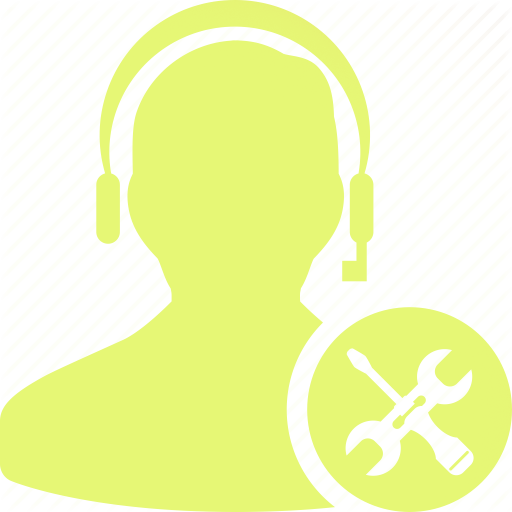 |
For any doubts in Online submission and download of hall-tickets Call Ph: +91 40 23120301 / 23120302 (Call Time :10.30 A.M to 5:00 P.M on working days) |
Mail Support
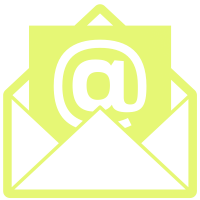 |
Secretary, Telangana State Public Service Commission, Prathibha Bhavan, M.J.Road, Nampally, Hyderabad - 500103. Telephone No: 040-24747577 Fax. No: 040-24747578 |
Social Media
 |
| |





