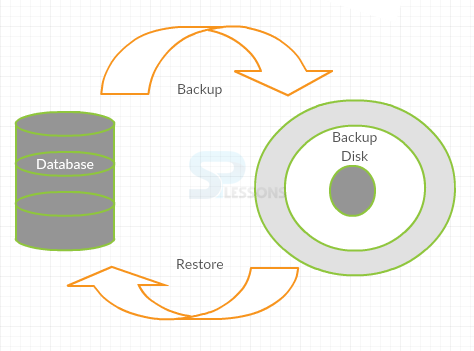Description
Description
Backup and recovery strategies are intended to preserve the data secure. In Graphical User Interface (GUI) or Command Line Interface (CLI) utilizing backup and recovery utilities and can perform the backup or reestablish the information of databases in DB2 UDB.
 Description
Description
DB2 Database Backup command can duplicate the whole database. This backup duplicate incorporates the database informational files, controlled information system records, log records. A DB2 Backup consisting of:
- Offline backup
- Online backup
 Description
Description
For performing offline backup activate the applications in each and every database contain in the DB2.
 Syntax
Syntax
The syntax for offline backup is as follows:
db2 list application
List application => List all the applications inside the DB2 database.
 Examples
Examples
By viewing the below example, the concept of offline backup can be easily understands.
[c]
db2 => create database hope
DB20000I The CREATE DATABASE command completed successfully.
db2 => connect to hope
Database Connection Information
Database server = DB2/NT64 11.1.0
SQL authorization ID = KALYAN.V...
Local database alias = HOPE
db2 => LIST APPLICATION
Auth Id Application Appl. Application Id
DB # of
Name Handle
Name Agents
-------- -------------- ---------- ---------------------------------------------
----------------- -------- -----
KALYAN.> db2bp.exe 1609 *LOCAL.DB2.160910041329
HOPE 1
db2 => force application
DB20000I The FORCE APPLICATION command completed successfully.
[/c]
 Description
Description
For performing online backup first change the mode from Circular logging to Archive Logging.
 Syntax
Syntax
The syntax for online backup is as follows:
db2 get db cfg for one | grep LOGARCH
 Examples
Examples
By viewing the below example, the concept of online backup can be easily understands.
[c]
db2 => Get db cfg for one | grep LOGARCH
First log archive method (LOGARCHMETH1) = OFF
Archive compression for logarchmeth1 (LOGARCHCOMPR1) = OFF
Options for logarchmeth1 (LOGARCHOPT1) =
Second log archive method (LOGARCHMETH2) = OFF
Archive compression for logarchmeth2 (LOGARCHCOMPR2) = OFF
Options for logarchmeth2 (LOGARCHOPT2) = ON
[/c]
 Description
Description
For restoring a database from backup all the necessary commands has to be performed for backing up the DB2 database.
 Syntax
Syntax
The syntax for recovering a DB2 database is as follows:
Restore database <db_name> from <location> taken at <timestamp>
Restore => Restore the database.
db_name => Name of the database.
Location => Place where the backup is choosen.
 Examples
Examples
By viewing the below example, the concept of recovering the DB2 database can be easily understands.
[c]db2 restore database one from /home/db2inst1/ taken at 20140722112743
SQL2523W Warning! Restoring to an existing database that is different from the database on the backup image, but have matching names. The target database will be overwritten by the backup version. The Roll-forward recovery logs
associated with the target database will be deleted.
Do you want to continue ? (y/n) y
DB20000I The RESTORE DATABASE command completed successfully.
db2 rollforward db one to end of logs and stop Rollforward Status
Input database alias = one
Number of members have returned status = 1
Member ID = 0
Rollforward status = not pending
Next log file to be read =
Log files processed = S0000000.LOG -
S0000001.LOG
Last committed transaction = 2014-07-22-
06.00.33.000000 UTC
DB20000I The ROLLFORWARD command completed successfully. [/c]
 Key Points
Key Points
- DB2 Backup and Restore - Are intended to preserve the data safe and secure.
- DB2 Backup - Can make a duplicate copy of database records and documents.
- Offline Backup - Activate the applications in the database.
- Online Backup - Have to change the mode from circular logging to archieve logging.
- DB2 Recovering - Recovering the DB2 database.