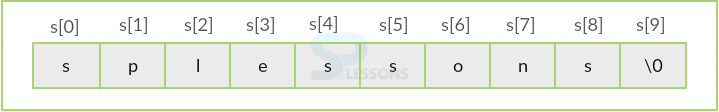Introduction
Introduction
As discussed in previous chapters, there is no string data type in C++ language. Hence, the group of characters without data type forming a word, can be given individually as an array of characters using Strings.
There are two types of CPP Strings and they are:
- C++ Strings
- Strings as objects of string class
 Description
Description
A String can be defined as an array of characters that are terminated with null character \0. A compiler assigns the null character if the developer does not specify. To read strings given by user, %s is used in scanf function.
CPP Strings takes the help of 'char'.
String declaration will be similar to array declaration. But here, CPP Strings are of char type.
Eg:
Note:
One character is compulsory needed to store '0'. If not specified '\0' at the end of array, compiler assigns unknown size and leads to wastage of memory. char i[5];
C strings can be initialized in various ways.
Eg: char i[]="xyz";
OR
char i[5]="xyz";
OR
char i[]={'x','y','z','\0'};
OR
char i[4]={'x','y','z','\0'};
 Description
Description
They are used when one knows how many characters are given in the array. The process of assigning characters during compile time is known as "
Static Allocation".  Syntax
Syntax
char String_variable_name[size];
Eg:
char c[]={'s', 'p','l','e','s','s','o','n','s','\0'};
or
char c[10]="splessons";
 Description
Description
In C++-strings, the characters are read only till the separator. If the compiler detects the separator, it outputs only till the string and the characters after the separator are ignored.
 Example
Example
[c]
#include<iostream>
using namespace std;
int main()
{
char s[30];
cout << "Enter a string: ";
cin >> s;
cout << "The string entered is : "<< s <<endl;
cout << "\nEnter another string: ";
cin >> s;
cout << "You entered: "<< s <<endl;
return 0;
}[/c]
Output:
[c]Enter a string: splessons
The string entered is : splessons
Enter another string: welcome to splessons
You entered: welcome
[/c]
As seen in the above example, when 'spleesons' is entered, the compiler reads it as single string without any separators like "Spaces, Tabs or New Lines". But, when 'welcome to splessons' is entered due to spaces between characters only first string is displayed and the rest of characters are omitted.
To avoid omission of the characters, C++ strings are used as objects of string class.
 Description
Description
The above example of reading the string can be done using C++. Here, C++ provides the facility of reading the entire string using
getline() function.  Example
Example
[c]
#include<iostream>
#include<string>
using namespace std;
int main(void)
{
string str1,str2;
cout<< " Enter a string "<< endl;
getline(cin,str1);
cout<<"The string entered is: "<< str1 << endl;
cout<<"Enter another string: "<<endl;
cin >> str2;
cout<< "The string entered is " << str2 << endl;
return 0;
}[/c]
Output:
[c]
Enter a string
welcome to splessons
The string entered is: welcome to splessons
Enter another string:
welcome to splessons
The string entered is welcome
[/c]
Some of the string functions are given in the below table:
 C++ Strings
C++ Strings
| String Functions | Description |
|---|---|
| strrev() | Reverses the given string |
| strset() | Sets all character in a string to given character |
| strnset() | Sets the portion of characters in a string to given character |
| strtok() | Tokenizing given string using delimiter |
| strncpy() | Copies given number of characters from one string to another |
| strlen() | Gives the length of string |
| strdup() | Duplicates the string |
| strlwr() | Converts the string to lower case |
| strupr() | Converts the string to upper case |
| strcat() | Concatenates the two string values |
| strcmp() | Compares the two strings |
| strcmpi() | Compares the two strings but it is not case sensitive |
| strchr() | Pointer points to first occurrence of a character in string |
| strrchr() | Pointer points to last occurrence of a character in string |
| strstr() | Pointer points to first occurrence of the second string |
| strrstr() | Pointer points to last character of second string |
 Definition
Definition
Concatenation brings the strings together and is done with + operator. Concatenation can also be done using standard library function strcat().
 Example
Example
Example for concatenation, copying and finding length of strings without using strcat() function.
[c]
#include<cstring>
#include<iostream>
using namespace std;
int main ()
{
string s1 = "Hi,you are reading";
string s2 = " splessons";
string s3;
int length ;
// copy string1 into string3
s3 = s1;
// concatenates string1 and string2
s3 = s1 + s2;
cout << "s1 + s2 : " << s3 << endl;
// lenghth of string3 after concatenation
length = s3.size();
cout << "s3.size() : " << length << endl;
return 0;
}[/c]
Output
[c]
s1 + s2 : Hi,you are reading splessons
s3.size() : 28
[/c]
 Example
Example
Below is an example to find number of similar characters in a string.
[c]
#include <cstring>
#include <iostream>
using namespace std;
int main()
{
char c[100],characters;
int i,count=0;
cout << "Enter a string: ";
cin.getline(c,100);
cout << "Enter a character to find how many times it is repeated : ";
cin >> characters;
for(i=0; c[i]!='\0'; ++i)
{
if(characters==c[i])
++count;
}
cout << "number of times " << characters << " is repeated = " << count;
return 0;
}[/c]
Output:
[c]
Enter a string: hello you are reading splessons
Enter a character to find how many times it is repeated : o
number of times o is repeated = 3[/c]
This search process can also be done using find() function
 Key Points
Key Points
- CPP Strings are group of characters.
- In initialization of the string, if the specific number of character are not initialized then rest of characters are initialized with NULL(/0).
 Programming
Tips
Programming
Tips
- Strings are always enclosed in double quotes " ".
- While declaration of string, size must be mentioned otherwise compiler gives an error.