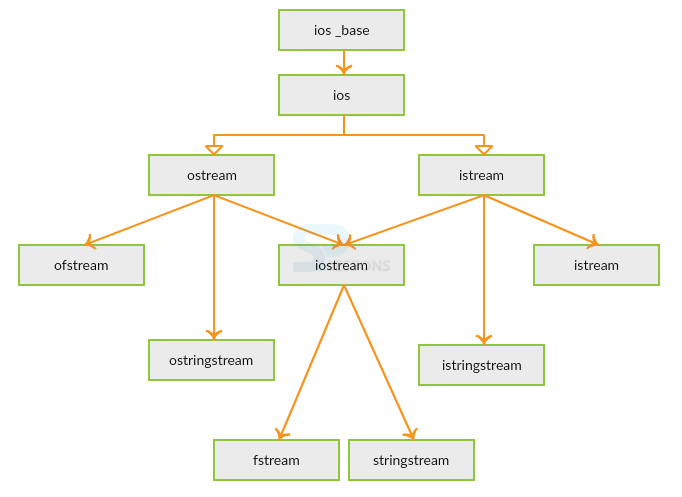Description
Description
Basically,
iostream is one of the CPP Stream used for reading and writing into a program with the help of cin and cout.
Reading and writing into file can also be done using fstream standard library in files. fstream must be used as header file while doing input and output operations to a file along with iostream.
 Table
Table
| CPP Stream | Description |
|---|---|
| ofstream (taken from ostream) | ofstream represents the output file stream and can be used to create files and to write data into files |
| ifstream (taken from istream) | ifstream represents the input file stream and can be used to read data from files |
| fstream (taken from iostream) | fstream represents both ofstream and ifstream and can be used to create files, writes data to files and read data from files. |
 Description
Description
File pointers are used to set the position of the data as per the requirement. The positioning can be done using few streams. They are
Some other functions used in fstream standard library are
[c]
//Declaring file using fstream
fstream eg_file;
//open file test.txt for read and write
eg_file.open("splessons.txt");
//checking if file is opened
if (!eg_file.is_open())
{
cout << " Cannot open teh example file!" << endl;
}
//write information into file
eg_file << "Hello, welcome to splessons " << endl << "You are reading C++ tutorial" << endl;
//setting position of next extracted value
eg_file.seekg(ios::beg);
//read first 3 numbers from splessons.txt
for (int i = 0; i != 3; ++i)
{
//diplaying the values which are read
cout << (char)eg_file.get() << endl;
}
//taking the next character from file using get()
char next = eg_file.get();
cout << "The next character is " << (char)next << endl;
//reset position again
eg_file.seekg(ios::beg);
char* str = new char[50];
//copying first line into str
eg_file.getline(str, 50);
//first line
cout << str << endl;
//ignore next extracted character
eg_file.ignore();
//without extracting it from file,showing the next character
cout << "Peek " << (char) eg_file.peek() << endl;
//get current position
cout << "Current position is " << eg_file.tellg() << endl;
//closing the file
eg_file.close();[/c]
- ios::beg - beg sets the position of pointer to the beginning of the stream.
- ios::end - end sets the position of pointer to the end of the stream.
 Key Points
Key Points
CPP Stream chapter draws out following important points.
- “fstream” is the header to do input/output operations in files.
- File pointers sets the data position.