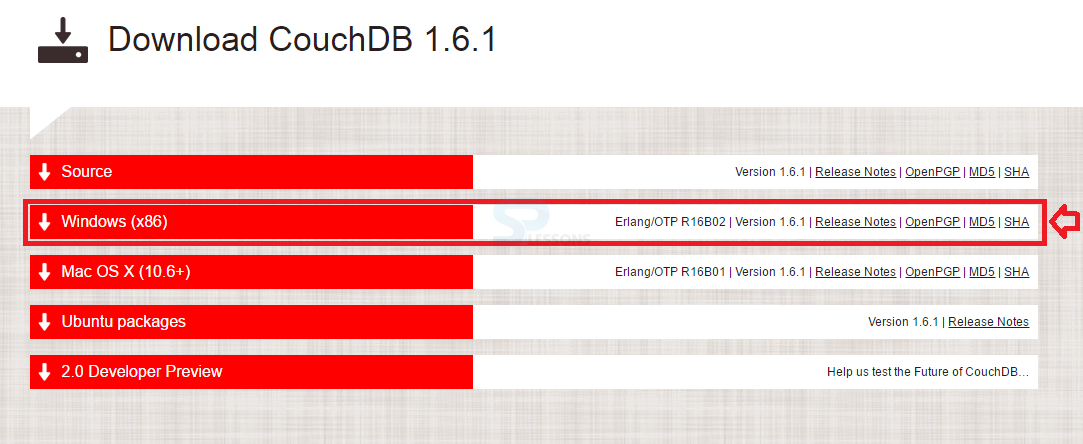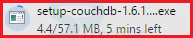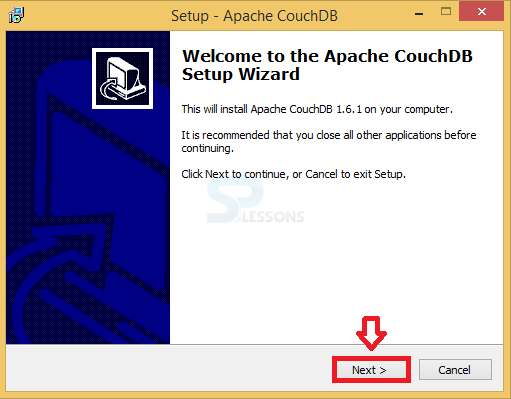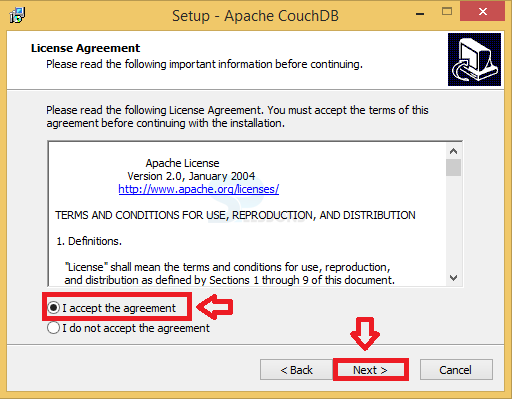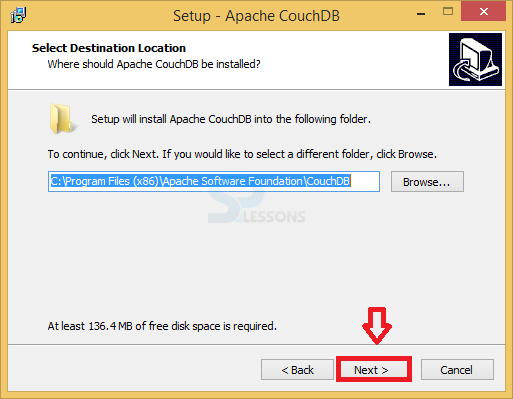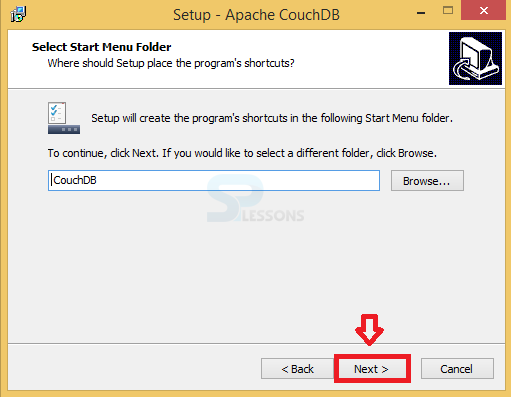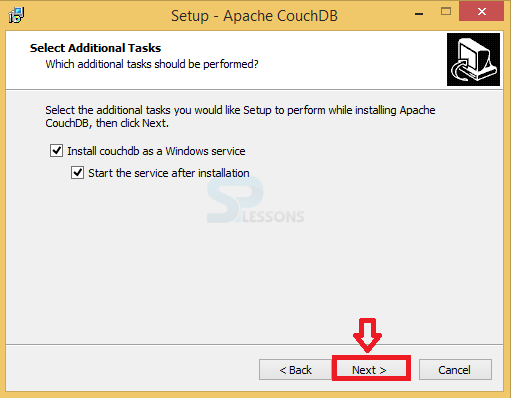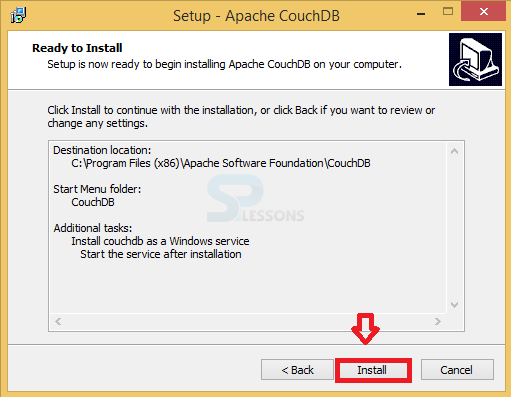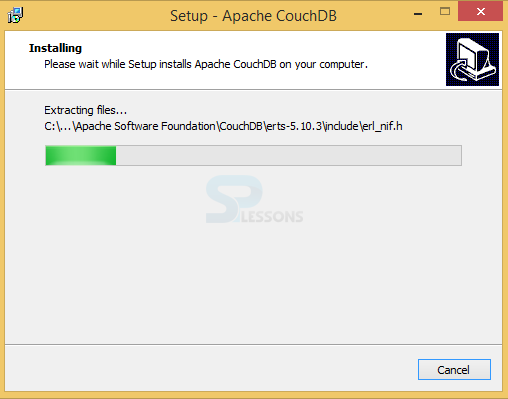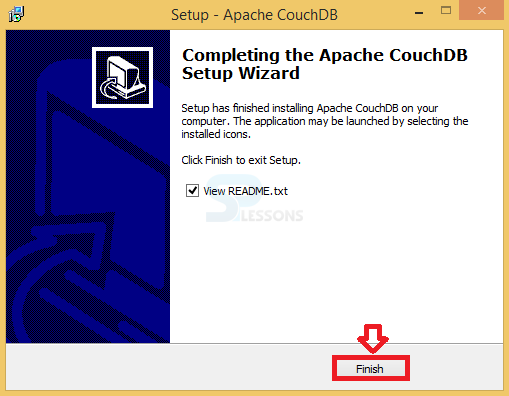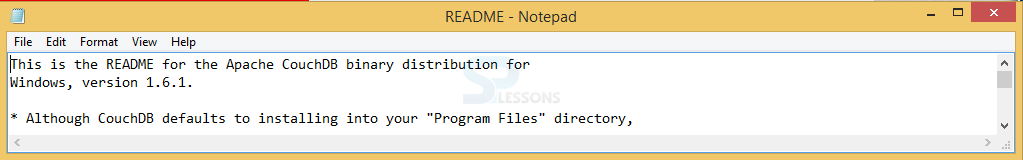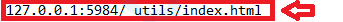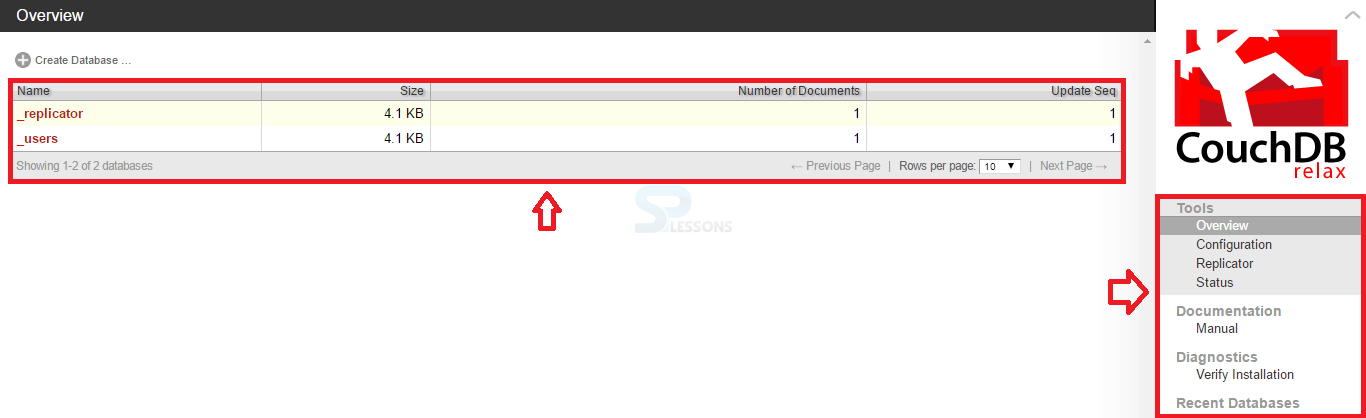Description
Description
CouchDB is a database that is fully handle by the internet. This couchDB preserves the information along with JSON reports and can access the archives and queries from the lists with different search engines, by means of hyper text transfer protocols.
The installation process for couchDB with rails on windows 32 bit operating system is as follows.
 Key Points
Key Points
- CouchDB with Rails installation - The couchDB installation is performed on window 64 bit operating system.