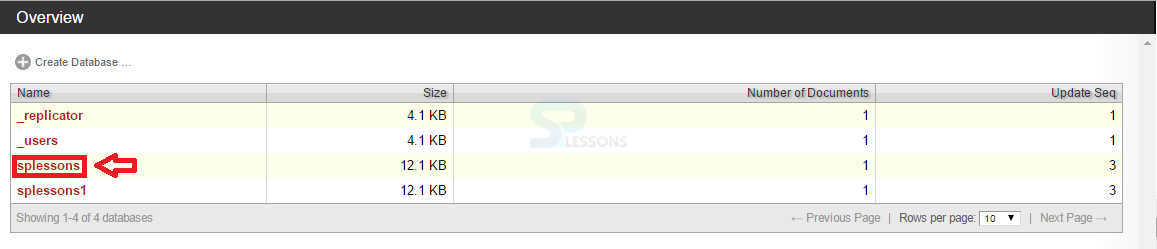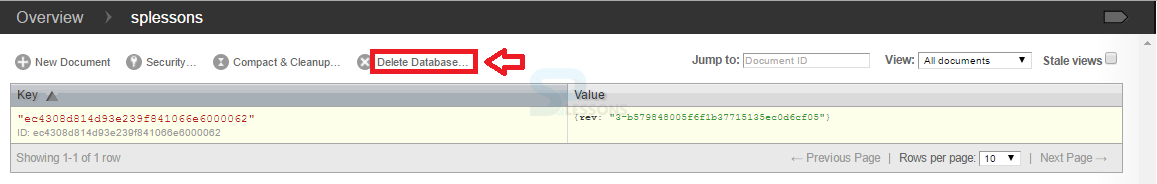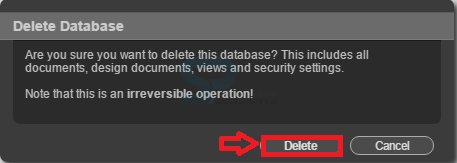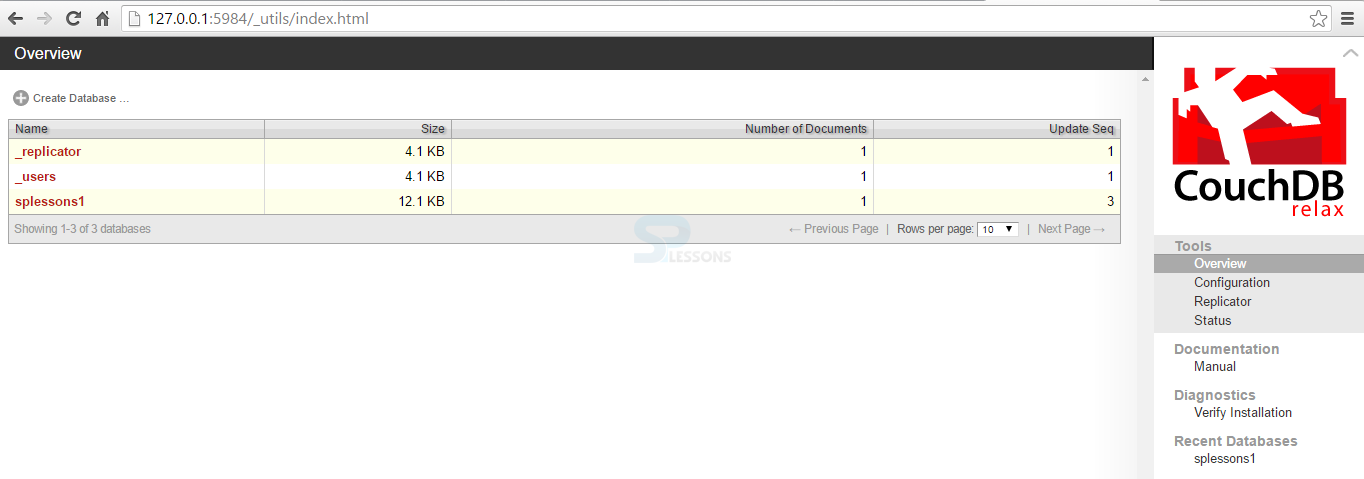Description
Description
Database is the peripheral informational structures in CouchDB in which all the records are saved and the essence of the database are saved in terms of documents rather then tabular forms and these database can be deleted based on Futon and with the utility of cURL.
 Description
Description
The following steps describes the process of deleting a database using futon.
 Description
Description
Deleting a database can be done in CouchDB by passing a HTTP solicitation to the server utilizing Delete techniques over the utility of cURL.
 Syntax
Syntax
The syntax for deleting a database using cURL utility is as follows.
$ curl -X DELETE http://127.0.0.1:5984/database_name;
X => HTTP request.
Delete => The process of deleting a database by passing a request to server.
 Examples
Examples
By viewing the below example,the concept of deleting a database can be easily understand.
[c]
$ curl -X DELETE http://127.0.0.1:5984/Splessons
{
"ok" : true
}
$ curl -X GET http://127.0.0.1:5984/_all_dbs
[ "_replicator " , " _users " ]
[/c]
Here in the above example a database by name Splessons has been successfully deleted.
 Key Points
Key Points
- Deleting a database - Deleting a database from couchDB.
- Deleting a database using futon - The process of deleting a database .
- Deleting a database using cURL utility - Deleting a database by passing a HTTP solicitation to the server using Delete techniques.