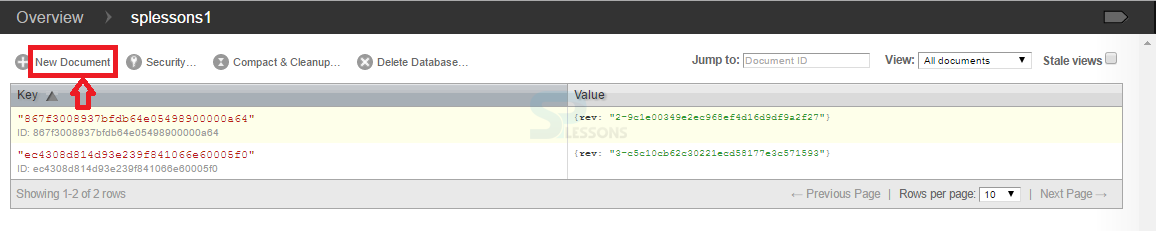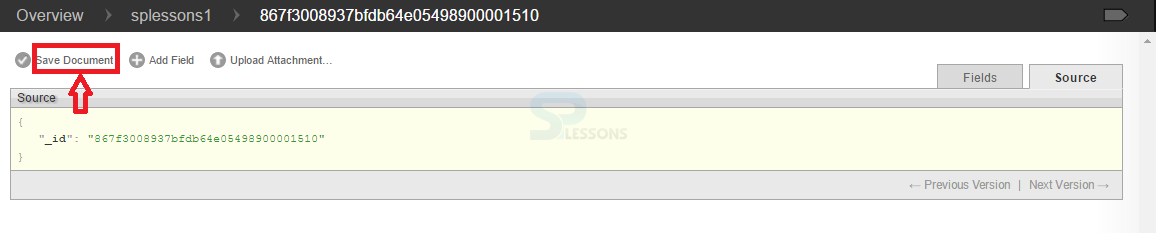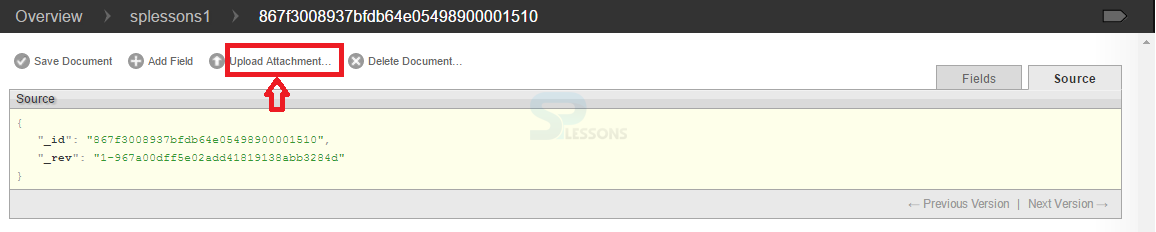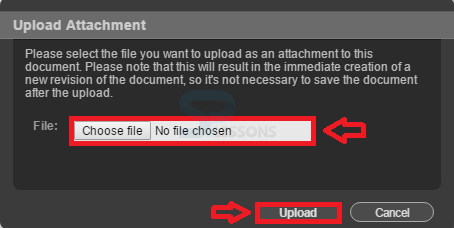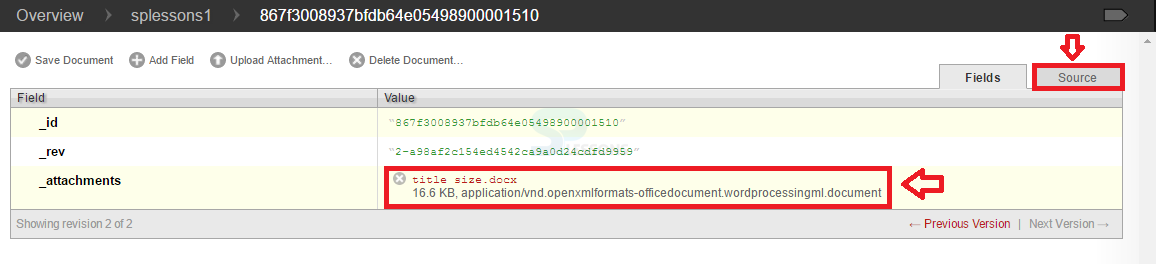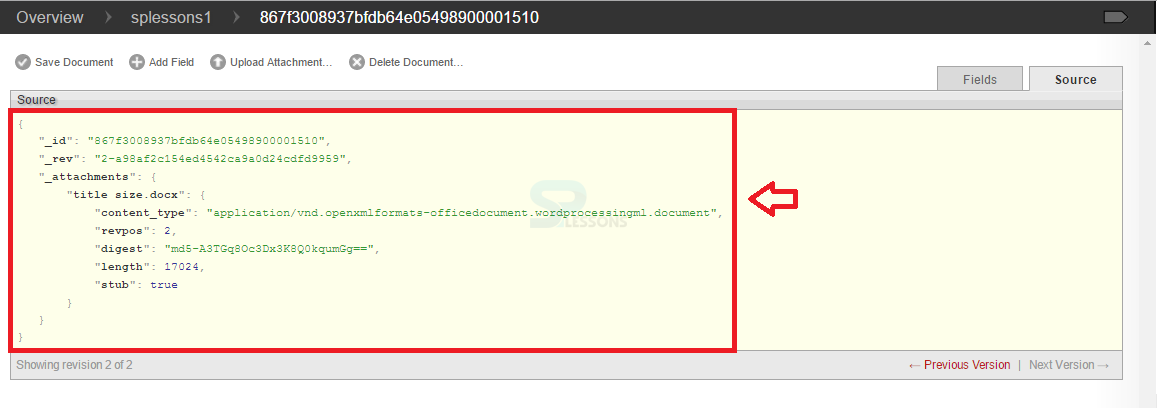Description
Description
A Database is a huge gathering of logical related information, Which can be created, accessed, managed, and updated. The data may be in any form like text and numbers. There are many type of data stores, such as files on the file system, where data reading and writing will be very slow. So in this present generation, relational database administration framework is being utilized to store and maintain huge amount of information.
 Description
Description
The following steps describes the process of attaching a file into the database using futon.
 Step - 1
Step - 1
 Description
Description
Attaching a file in couchDB database is similar to an email and these files consists of names in terms of metadata and comprises of MIME category and the numerous bytes that it attached. For attaching a file into the database can be done in CouchDB by passing a HTTP solicitation to the server utilizing PUT techniques over the utility of cURL.
 Syntax
Syntax
The syntax for attaching a file into the database using cURL utility is as follows.
$ curl -vX PUT http://127.0.0.1:5984/database_name/database_id
/filename?rev=document rev_id --data-binary @filename -H "Content-Type:
type of the content";
--Data-binary@ => Read the files from the request source.
-H => Describes the file content.
 Examples
Examples
By viewing the below example,the concept of attaching a file into the database can be easily understand.
[c]
$ curl -X GET http://127.0.0.1:5984/my_database/001
{
"_id": "001",
"_rev": "1-967a00dff5e02add41819138abb3284d"
}
$ curl -vX PUT http://127.0.0.1:5984/my_database/001/boy.jpg?rev=1-
967a00dff5e02add41819138abb3284d --data-binary @boy.jpg -H "ContentType:
image/jpg";
$ curl -X GET http://127.0.0.1:5984/my_database/001
{
"_id": "001",
"_rev": "2-4705a219cdcca7c72aac4f623f5c46a8",
"_attachments": {
"boy.jpg": {
"content_type": "image/jpg",
"revpos": 2,
"digest": "md5-9Swz8jvmga5mfBIsmCxCtQ==",
"length": 91408,
"stub": true
}
}
}
[/c]
Here in the above example a database by name Splessons has been successfully uploaded.
 Key Points
Key Points
- Attaching a file into the database - Attaching a file into the database.
- Attaching a file into the database using futon - The process of attaching a file into the database .
- Attaching a file into the database using cURL utility - Attaching a file into the database by passing a HTTP solicitation to the server using Delete techniques.