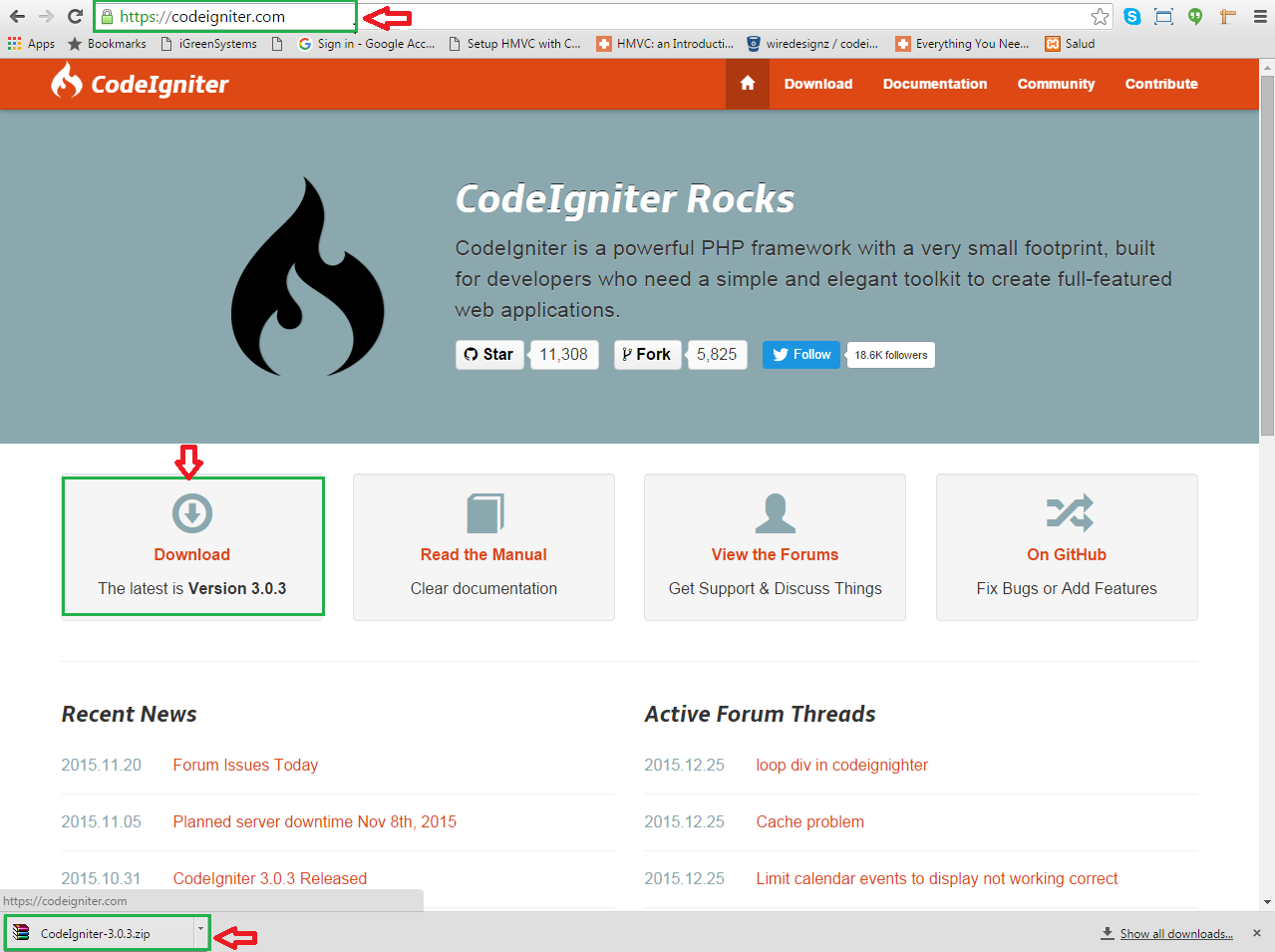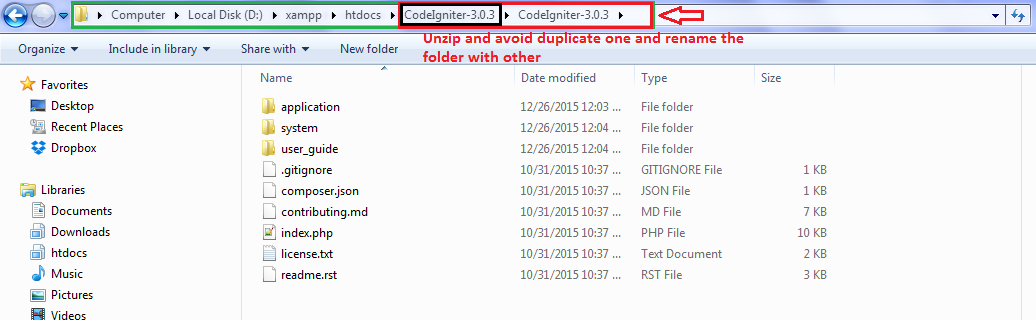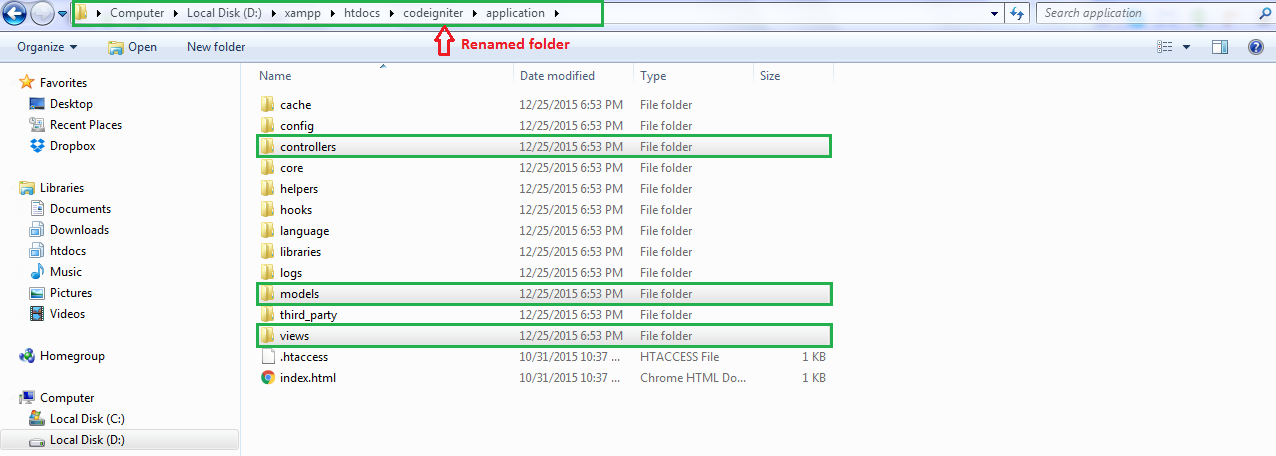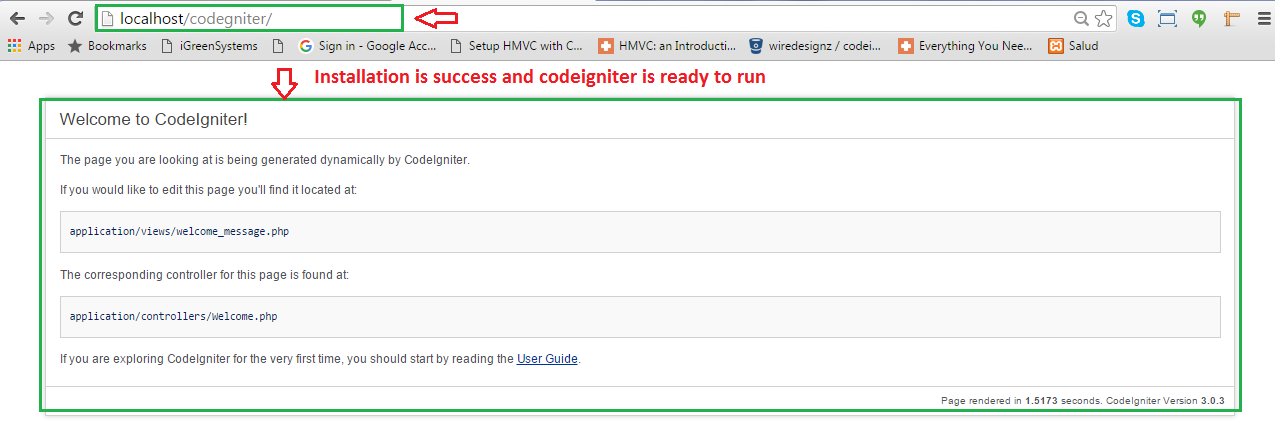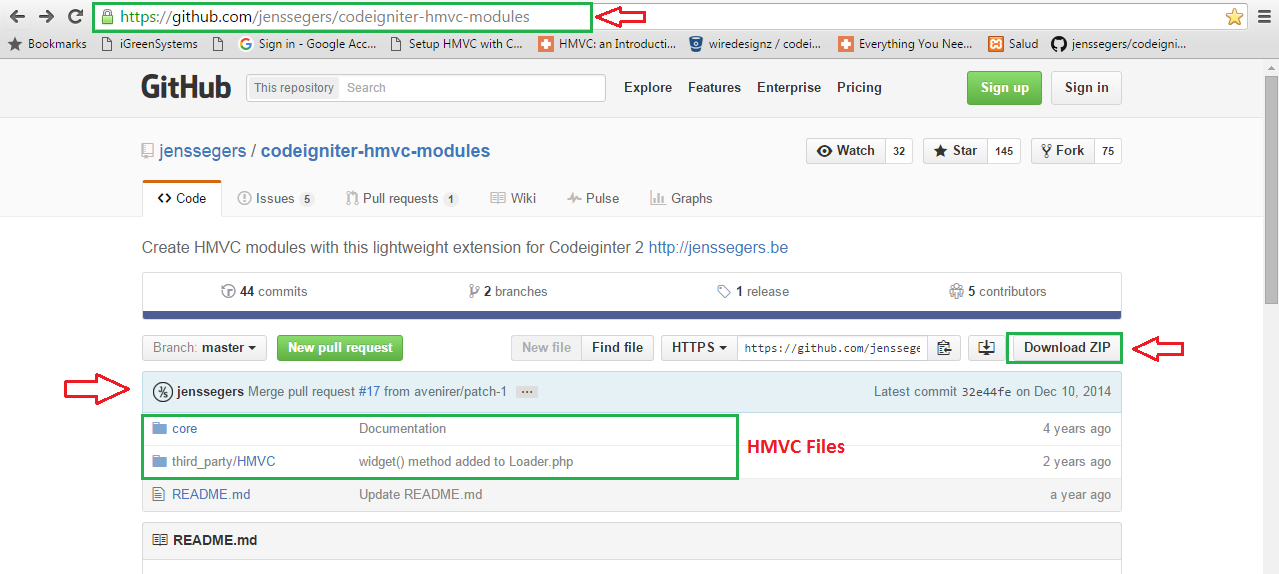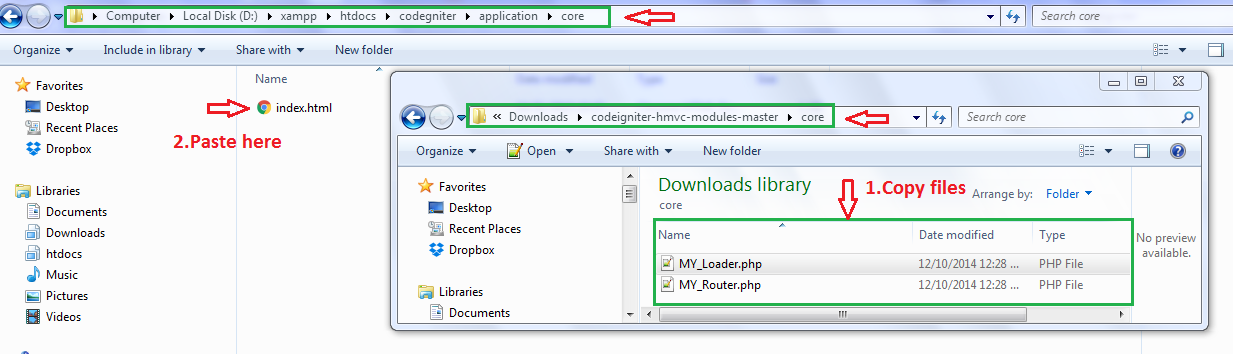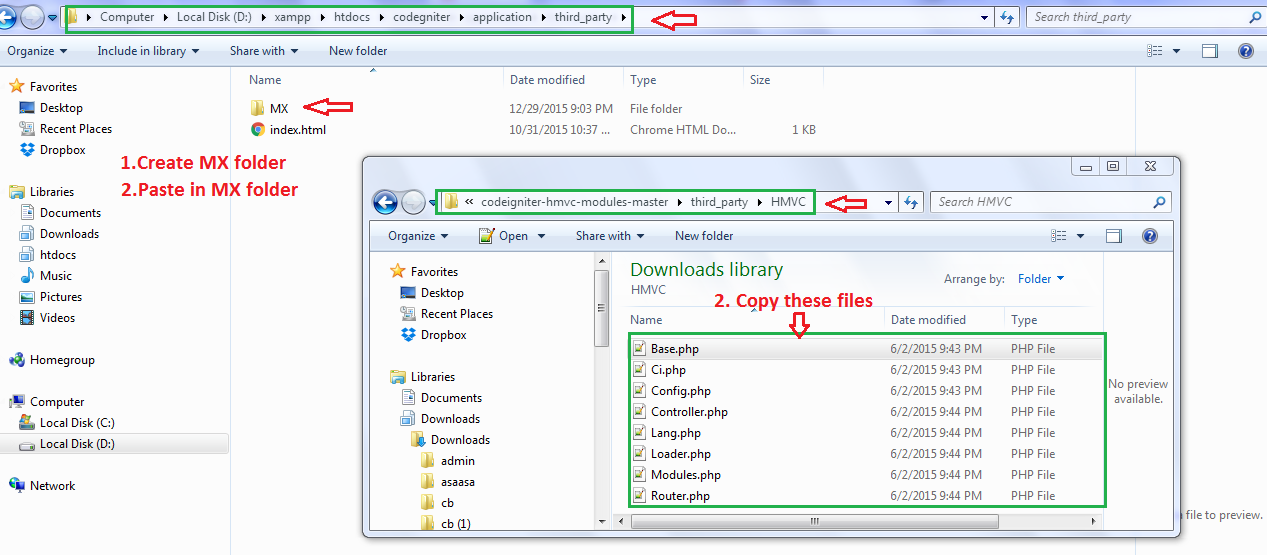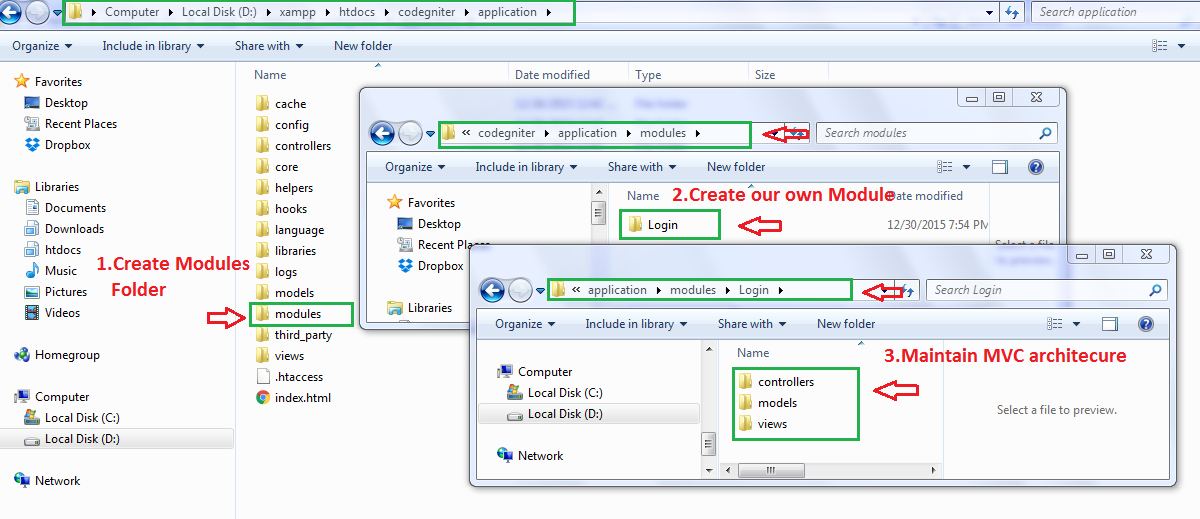Description
Description
To use CodeIgniter, install Web Server (Apache), PHP and Database separately (LAMP – Linux-Apache-MySql-PHP) or use third part tools (eg: WAMP ) that can get all the three packages in one file. Once installed that file, it will configure all the settings and will be ready to run the PHP files.
Below are some of the third party packages, which will install Web Server (Apache), PHP, MySQL.
Below are the steps which shows how to download and install CodeIgniter.
Third Party Packages
- EasyPHP Click here to Get
- WAMP Server Click here to Get
- XAMPP Server Click here to Get
 Step-1
Step-1
Download the CodeIgniter source code from official website as shown below.
 Step-2
Step-2
 Step-3
Step-3
 Step-3
Step-3
 Step-4
Step-4
Create Modules folder within application and start creating own modules each with a single controller in
Controllers folder, model in Models folder and view in Views folder following MVC architecture.
Thus both MVC and HMVC can be used with single directory structure. If wanted to use only HMVC, then move "application/controllers/Welcome.php to "application/modules/welcome/controllers/Welcome.php" and "application/views/welcome_message.php" to "application/modules/welcome/views/welcome_message.php".  Key Points
Key Points
- CodeIgniter Installation involves Xampp Server and CodeIgniter.
- CodeIgniter also works fine if installed HMVC.