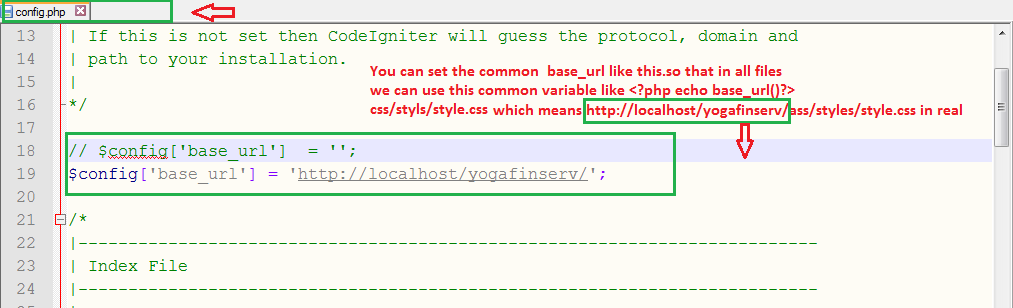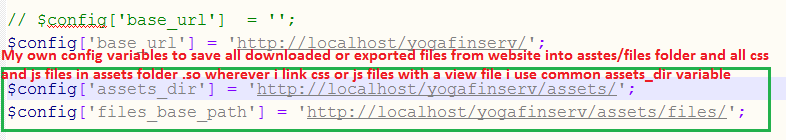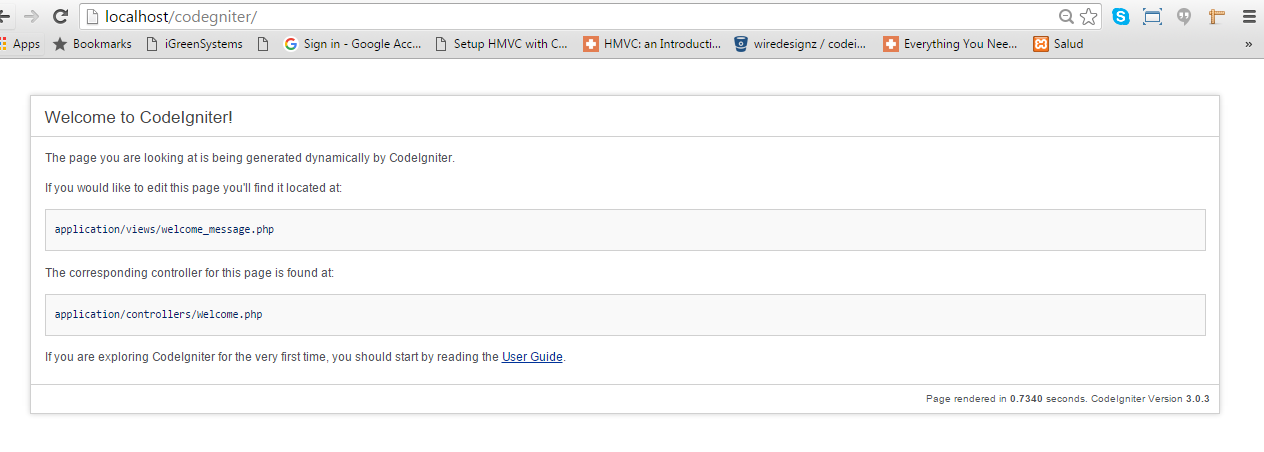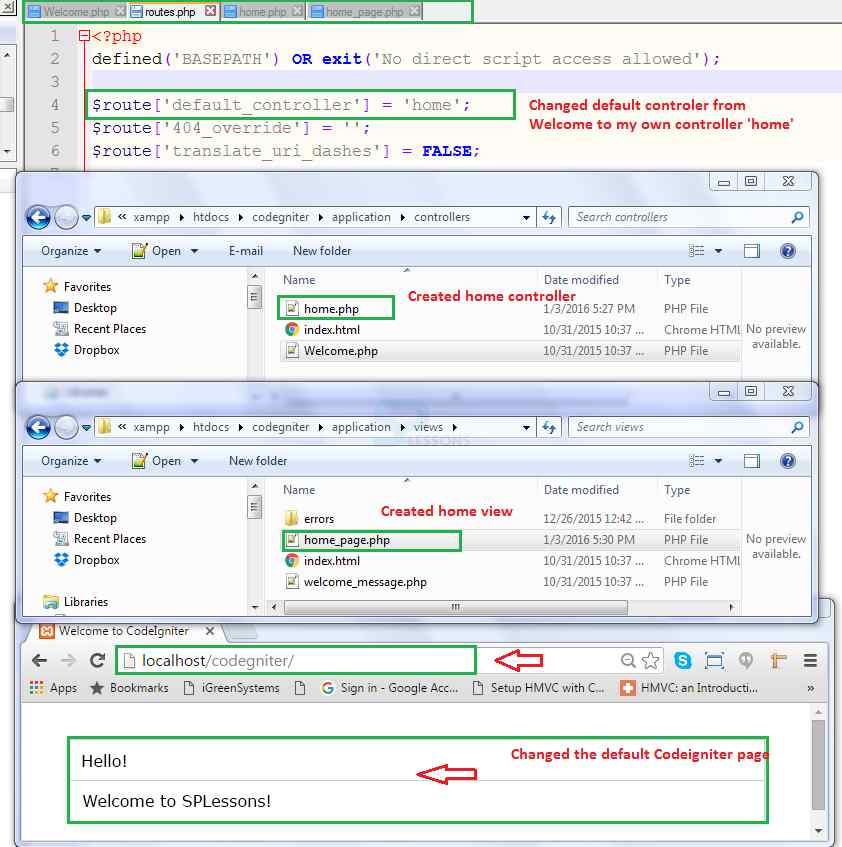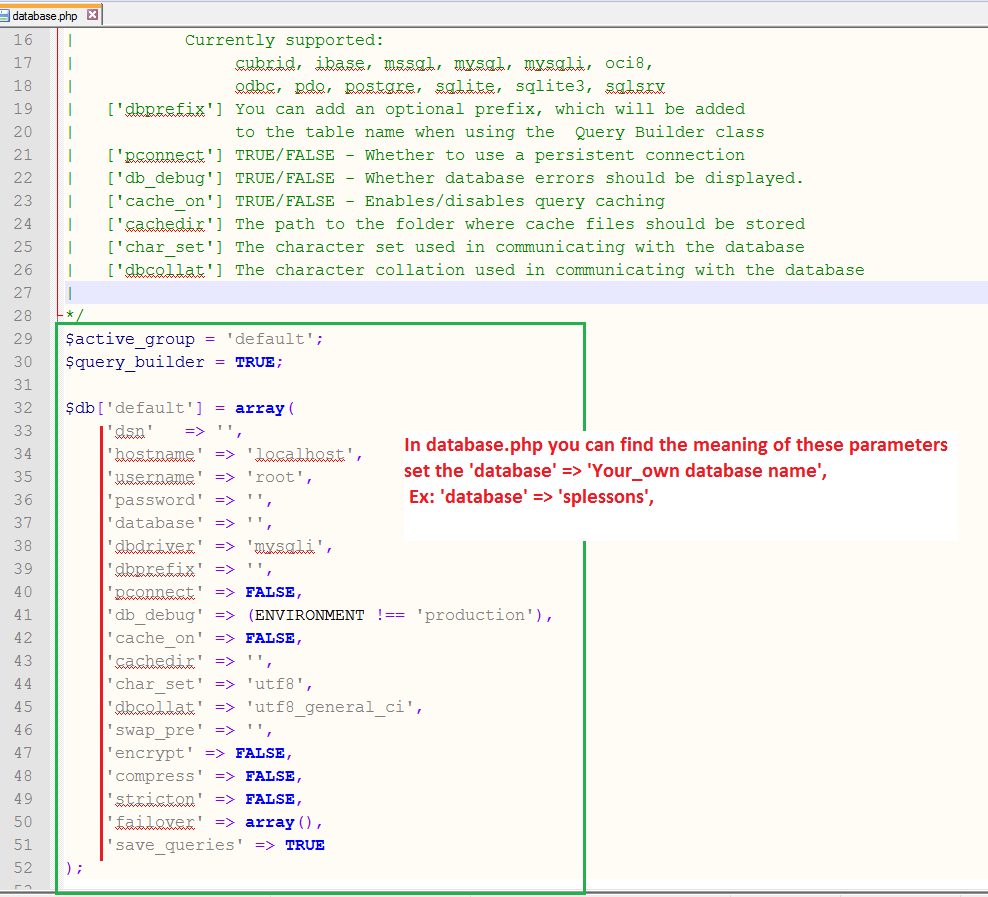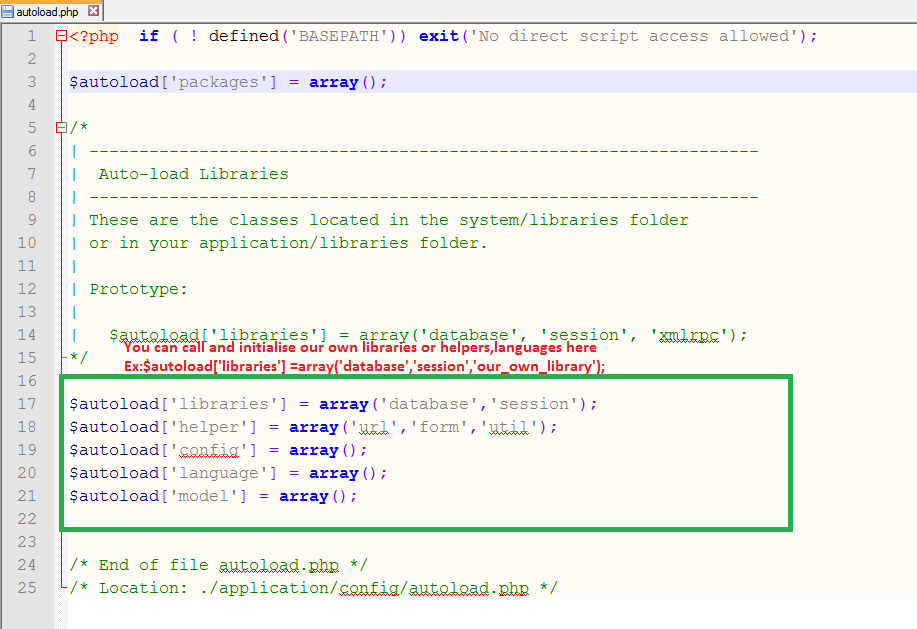Description
Description
After installation of CodeIgniter is done, CodeIgniter Configuration has to setup which involves two types.
1. URL configuration : Configuration done in config.php
2. Database configuration : Configuration done in database.php
 Step-1
Step-1
 Step-2
Step-2
 Step-3
Step-3
 Step-4
Step-4
 Step-5
Step-5
 Key Points
Key Points
- URL Configuration and Database Configuration has to be done for CodeIgniter Configuration.