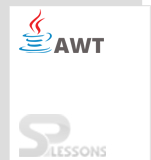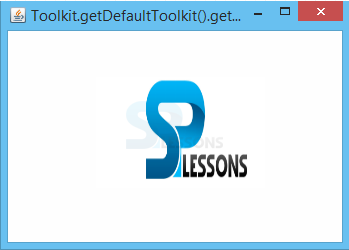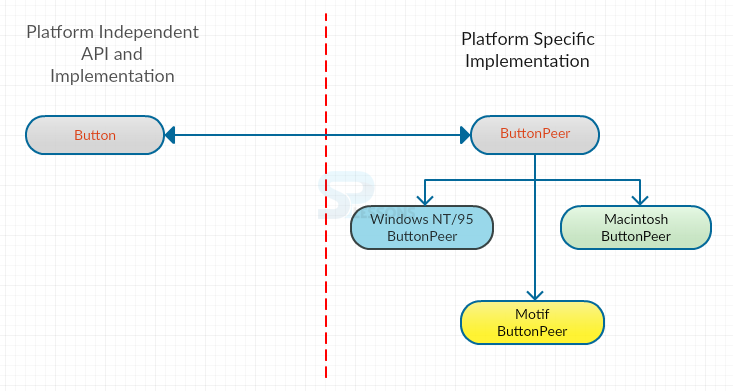Introduction
Introduction
Basically, Java AWT is platform-independent. When using Java on other platforms, it should contain all the features required to support other platforms. So, to overcome this issue, JavaToolkit class is used to integrate the platform-independent classes and java.awt package such that its modules can be placed in the java.awt.peer package which consists of interfaces. The platform supporting Java should have a concrete class extending Toolkit class. AWT Toolkit chapter gives a clear idea about Toolkit and Peers.
 Description
Description
Toolkit() : Basically toolkit is an abstract class and it does not have useful constructors. So, to have a toolkit object, one has to request for the default toolkit by using static method getDefaultToolkit().
 Description
Description
All these methods returns the modifications required.
| Method | Description |
|---|---|
| getScreenResolution() | It returns the screen resolution in terms of dots. |
| getColorModel() | It returns the colormodel of the system. |
| getFontList() | It returns the font list being used on the Java platform. |
| getFontPeer | It returns the requested peer interface to create the font. |
| getImage | It returns an image which gets pixel data from the specified file |
| getPrintJob | Returns the printobject to print |
| getProperty | Returns the property as per the given key instruction. |
 Examples
Examples
[java]import java.awt.*;
import java.awt.event.*;
public class Splesson extends Frame
{
Image image;
String Picture = "Splesson.jpg";
public Splesson ()
{
addWindowListener(new WindowAdapter()
{
public void windowClosing(WindowEvent we)
{
System.exit(0);
}
});
}
public void paint(Graphics g)
{
Toolkit tool = Toolkit.getDefaultToolkit();
image = tool.getImage(Picture);
g.drawImage(image,145,110,this);
}
public static void main(String args []) throws Exception
{
Splesson image = new Splesson();
image.setTitle("Toolkit.getDefaultToolkit().getImage Example");
image.setSize(350,250);
image.setVisible(true);
image.setLocation(200,100);
}
} [/java]
Output
 Description
Description
Implementing component in an environment is known as a peer. The connection between the peer and the component is called as peer interface. All these interfaces are stored in java.awt.peer package.
ComponentPeer is the interface that is superior to all the non-menu objects and MenuComponentPeer is superior to all the menu objects.
 Key Points
Key Points
- Toolkit is an abstract class.
- Peer is the interface between the Toolkit and the working Java environment.