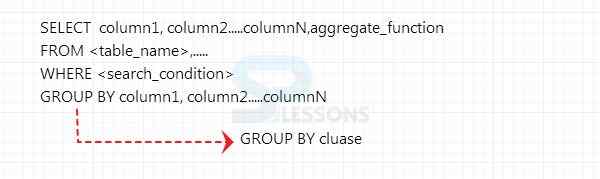Description
Description
 Syntax
Syntax
Select <column_name>,Group <function1>,Group <function2> from <table_name> Group by <column_name>;
Table_name=>Any accurate table.
column_name => The condition that one can perform on a column by using Group by clause.
 Examples
Examples
By viewing the below example, the concept of group by clause can be easily understand.
[c]sql> select * from employee;
+--------+-------+-------+--------+
| emp_id | ename |salary | deptno |
+--------+-------+-------+--------+
| 1001 | mike | 12000 | 10 |
| 1002 | rambo | 13000 | 20 |
| 1003 | kate | 14000 | 10 |
| 1003 | jeo | 14000 | 20 |
| 1003 | finn | 14000 | 30 |
+--------+-------+-------+--------+
5 rows in set (0.00 sec)
sql> select deptno,max(salary) from employee group by deptno;
+--------+-------------+
| deptno | max(salary) |
+--------+-------------+
| 10 | 14000 |
| 20 | 14000 |
| 30 | 14000 |
+--------+-------------+
3 rows in set (0.00 sec)
sql> select deptno,min(salary) from employee group by deptno;
+--------+-------------+
| deptno | min(salary) |
+--------+-------------+
| 10 | 12000 |
+--------+-------------+
1 rows in set (0.00 sec)
[/c]
The above example tells that, when group by clause operation is performed on a column name like deptno and salary, then it automatically displays the entire details of employees based on maximum salary of employee.
 Key Points
Key Points
- SQL GROUP BY Clause - Is utilized to divide the information of a table into groups.