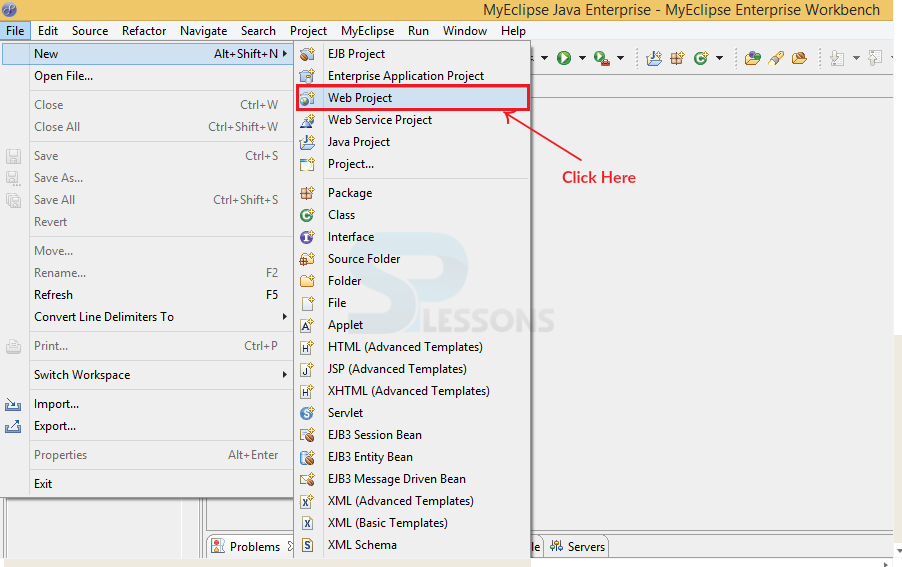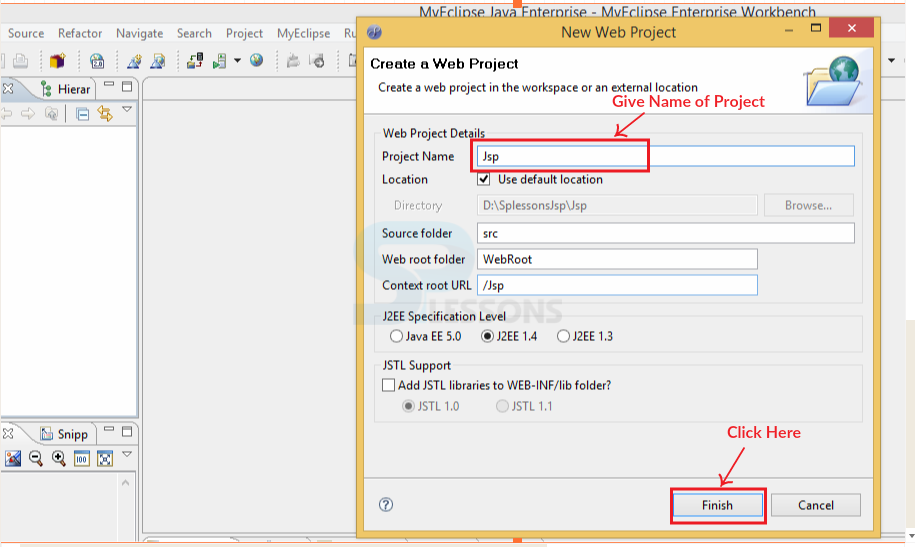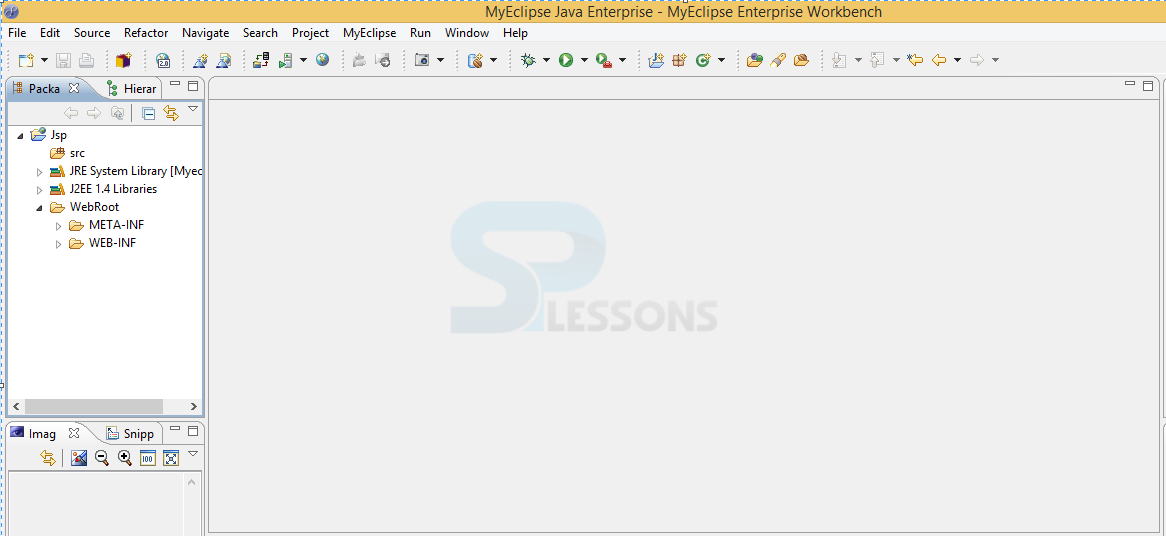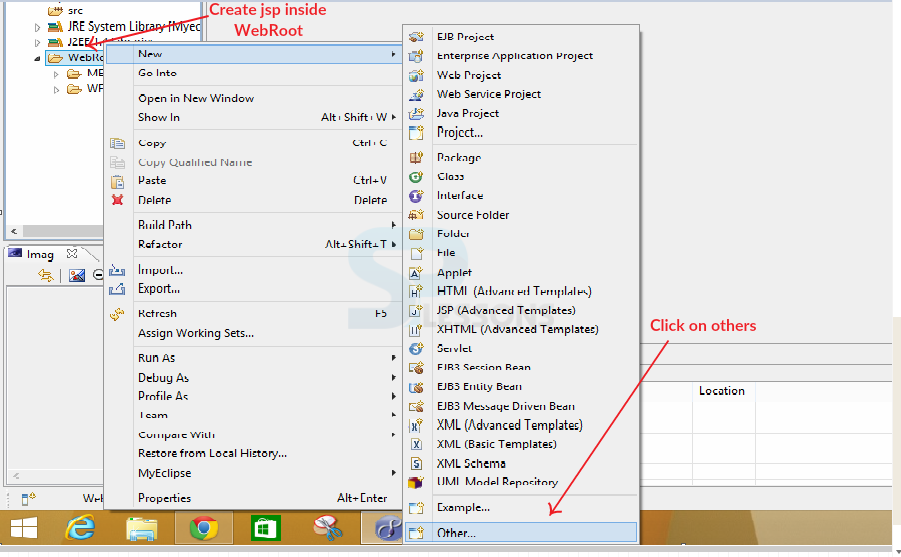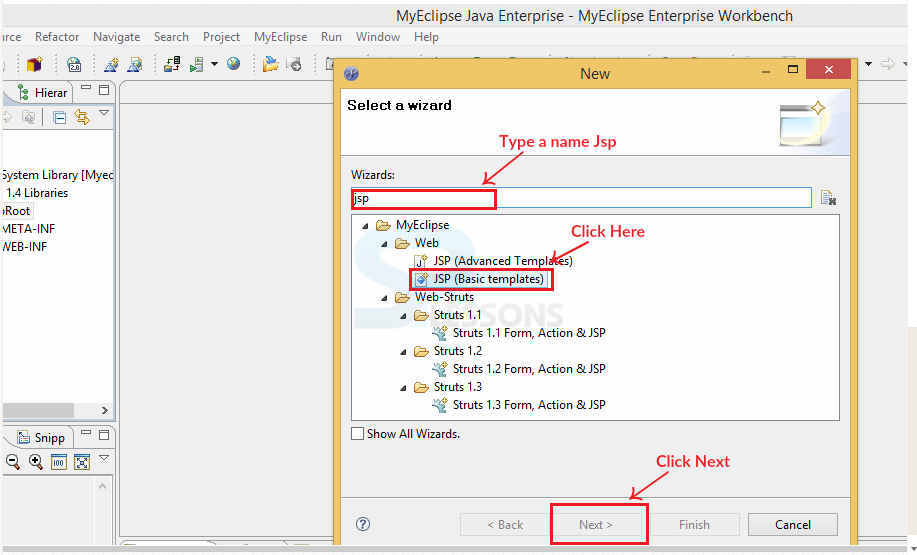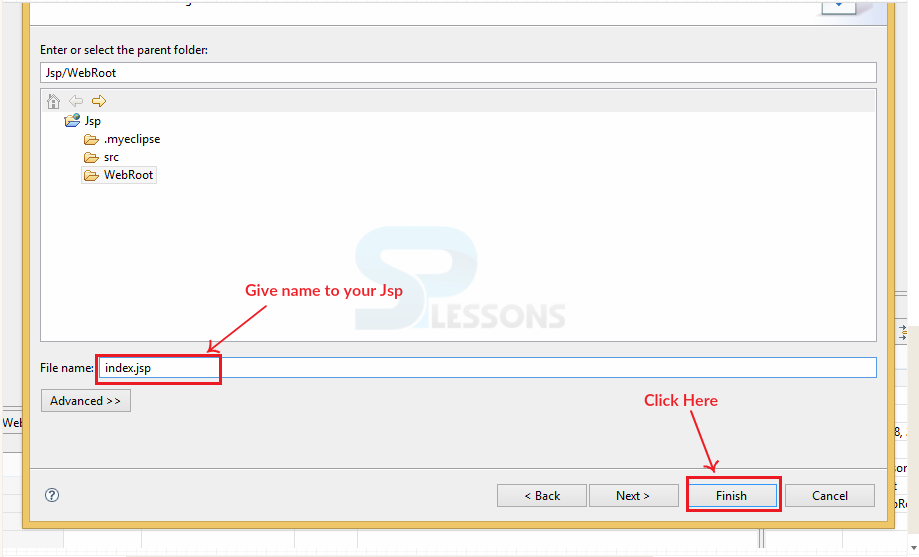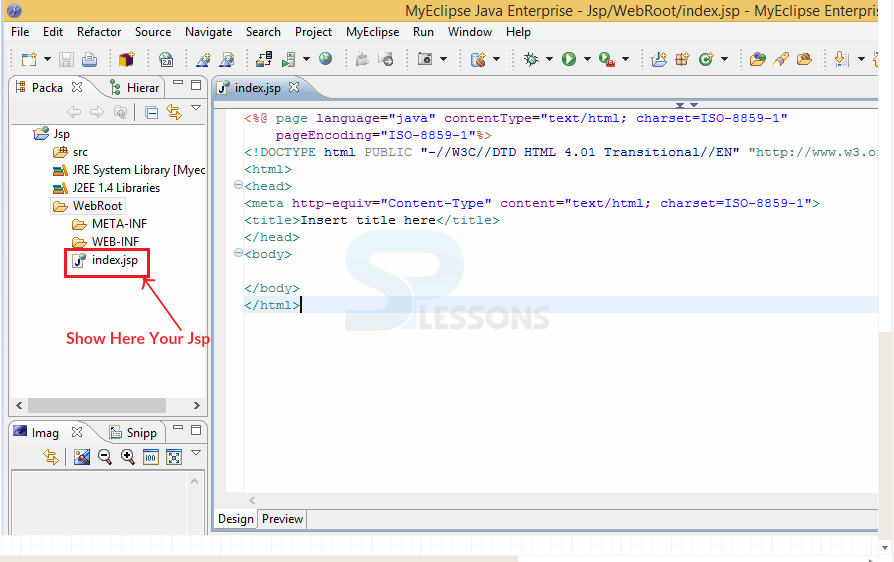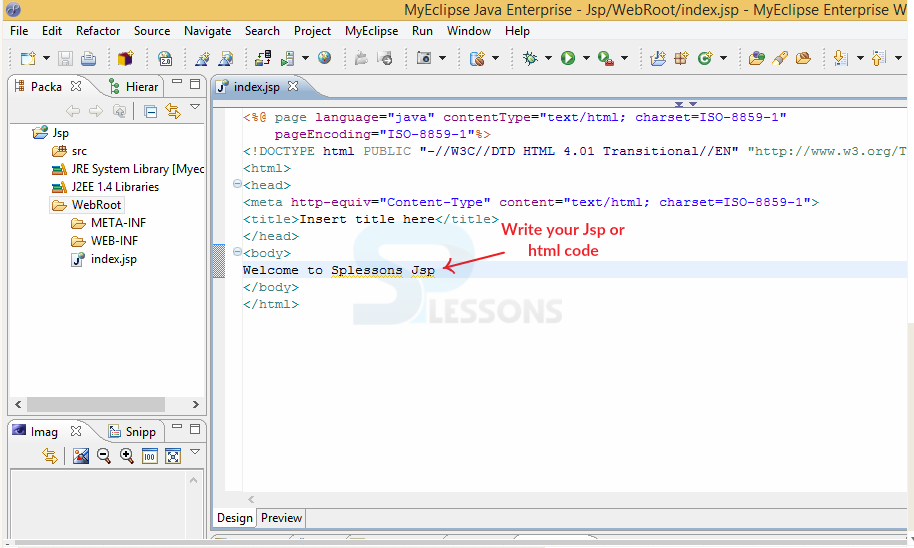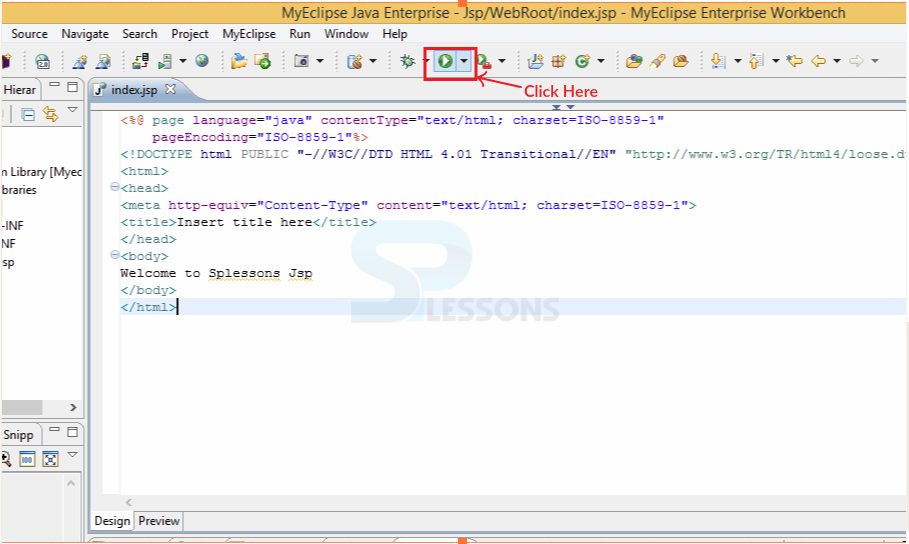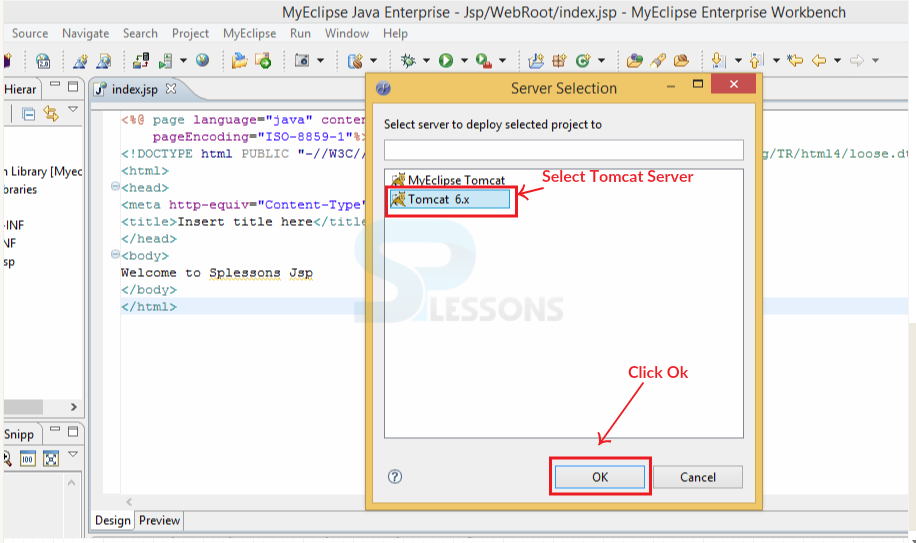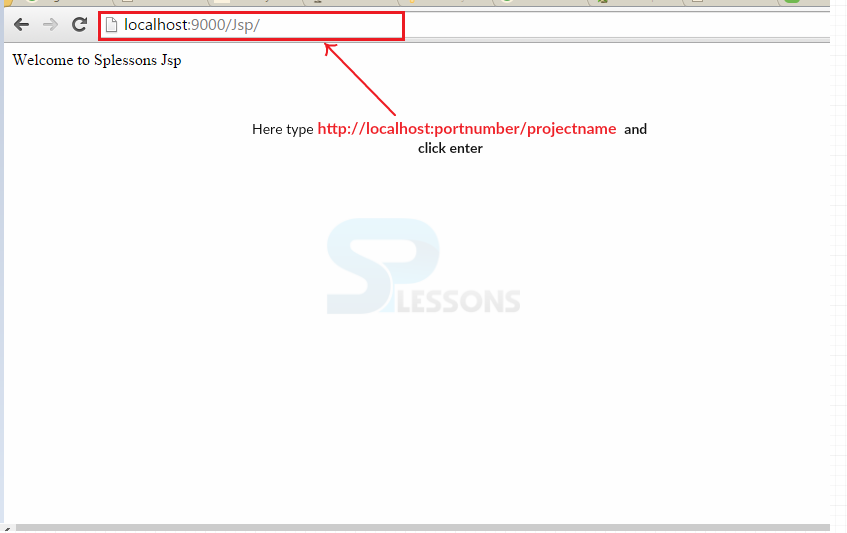Description
Description
JSP MyEclipse 2014 is a monetarily accessible Java EE and Ajax IDE made and kept up by the organization Genuitec, an establishing individual from the Eclipse Foundation. MyEclipse is based upon the Eclipse platform, and coordinates both exclusive and open source code into the advancement environment.
JSP MyEclipse, The chapter demonstrates about JSP MyEclipse. While executing the Java programs, developer needs to import some packages and interfaces so that is available in Eclipse IDE. IDE will cost the developer less time, effort and navigation is also easy. Error debugging is also easy and navigation at error line will be visible. Automatic server configuration and JDK path setting will be available in Eclipse IDE.
 Step-2
Step-2
 Step-9
Step-9
 Key Points
Key Points
- JSP MyEclipse - The latest version of Eclipse version is mars 4.5 was released in 2015.
- In eclipse all records can be viewed and managed at single screen.